The Order Printout report shows the details of an Invoice, Order, Purchase Order, or Quote in the system. Now an additional piece of information can be optionally shown over the Vendor and Sales Rep section of the report, the Payment Date(s).
When a Payment is entered into the system, a Date is selected for that Payment. Typically this date is either the check date or the deposit date, depending on how your agency recognizes revenue. The dates shown on the report are this Issued Date of the Payment(s) on which the Invoice appeared. For partially paid invoices this will be more than one date, the date of each of the partial payments; if all commissions were paid on one Payment Entry, then there will just be the one date.
When a Payment is entered into the system, a Date is selected for that Payment. Typically this date is either the check date or the deposit date, depending on how your agency recognizes revenue. The dates shown on the report are this Issued Date of the Payment(s) on which the Invoice appeared. For partially paid invoices this will be more than one date, the date of each of the partial payments; if all commissions were paid on one Payment Entry, then there will just be the one date.
To show these fields, check the box on the Parameters dialog when you run the report, "Show Payment Date(s)?".
To show these fields, check the box on the Parameters dialog when you run the report, "Show Payment Date(s)?".
If you don't make Payment Entries in your system, this addition doesn't effect you. If you don't want to show the Payment information, leave the box unchecked.
The addition to the report allows one to find when a particular invoice was paid; or that it was not paid yet.

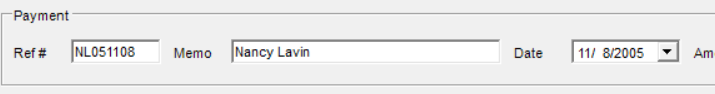
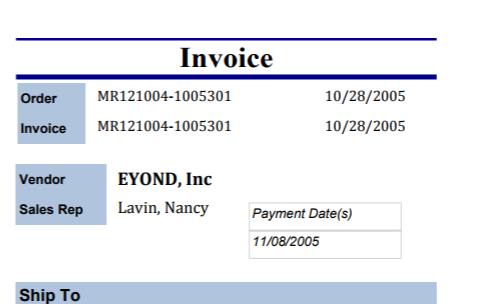
 RSS Feed
RSS Feed