The number of addresses to be changed may determine how to change the addresses:
- If there are 100's of addresses that need to be changed, you may want to make the change in a spreadsheet and then import the sheet into MRSware. MRSware will update the addresses during import.
- If there are only a dozen or so addresses to change you may want to make those changes directly in the system. This is where Inline Editing can be very useful.
The traditional steps to edit an entry, whether working in Desktop or Web, are: Open the contact record, enter the new address, Save and Close, repeat.
In MRSweb you can use Inline Editing to save time. The steps are: Click or Tap next to the email address you want to change, enter the new address, repeat.

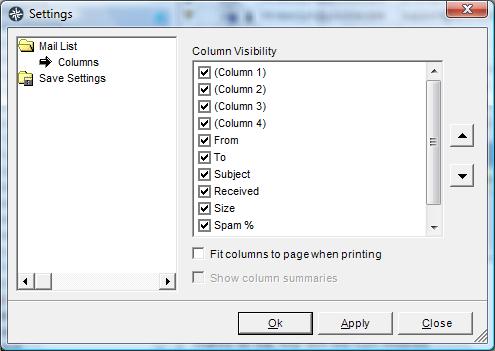
 RSS Feed
RSS Feed