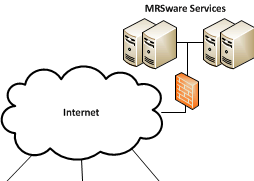Client Interfaces

EYOND provides a number of ways to connect to the MRSware Service for its Users. The primary, and most productive interface is the MRSware Desktop Client, built in .NET and featuring a Smart Client architecture. Other ways to connect include using any POP3 or IMAP client software, or webMail.MRSware.com web client to connect and work with email; and the Funambol mobile clients to synchronize Contacts, Appointments, Tasks, or Notes between phones, Outlook, and other software and MRSware Sync service.