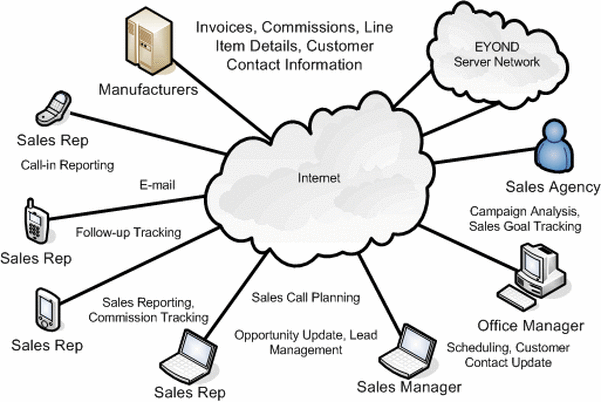SFA - Sales Force Automation

Sales Force Automation (SFA) is part of MRSWARE's single, centralized database for accessing and storing information, integrating with Contact Relationship Management (CRM), projects, financials, document management, and communications.
MRSWARE's SFA is designed for the professional sales organization to help manage your sales force, track leads and opportunities, and bring your sales reps together onto one platform from wherever they are via the Internet.
What is one of the major challenges facing any company putting forth a sales force?
A key challenge is the management of what is naturally a group of individuals that are on the road, away from the office, and generally away from the management team most of the time. How do you manage such a force? How do you get updates and encourage regular communications with these sales reps?
How do you keep your sales team all on the same page?
MRSWARE is a solution for keeping in touch and facilitating communications and coordination, no matter where your sales reps are physically located. MRSWARE can be accessed via the Internet from any location. All information in MRSWARE is live and up-to-date (when any user enters information, it is immediately available to all other users).
A key challenge is the management of what is naturally a group of individuals that are on the road, away from the office, and generally away from the management team most of the time. How do you manage such a force? How do you get updates and encourage regular communications with these sales reps?
How do you keep your sales team all on the same page?
MRSWARE is a solution for keeping in touch and facilitating communications and coordination, no matter where your sales reps are physically located. MRSWARE can be accessed via the Internet from any location. All information in MRSWARE is live and up-to-date (when any user enters information, it is immediately available to all other users).
Remotely Connected Users

Each user logs into the system and is presented with their view of the company data. Full permission control allows administrators to restrict access to functions and data as appropriate for each individual user – managers can see their performance and the numbers and activities of sales reps reporting to them, while individual reps typically are restricted to reviewing their sales and commission information and updating their sales leads and call reports.
Familiar Look and Feel, with Power to Spare

Unlike many other CRM and SFA solutions available, MRSWARE is not a web browser-based application. Using a development model known as Smart Client, MRSWARE brings all of the advantages of a self-updating, always on, anywhere accessible application and provides it in a Windows desktop application interface. Users are instantly familiar with its look and feel, decreasing training time and increasing productivity. And since it resides on the local computer, the processing power and local resources of that computer are taken advantage of to provide a much more responsive and enjoyable user experience.
Coordinated Customer Relationship Management

A shared contact database is more than just having the address or phone number of a customer when you need it (regardless of whether the sales rep for that account is available), it is also making available all the notes, comments, call reports, and communications that are associated with that customer. If sales reps in the field needs to know what has been going on with a customer, they can review the notes left by the inside sales or customer service representative. Likewise, if an important piece of information needs to be available to the customer service rep, the sales rep can note this on the account, making that piece of information accessible to everyone.
A complete CRM solution need not rely on outside pieces to complete it. MRSWARE includes all the features you need to keep everyone informed and updated: Calendars, Appointments, Tasks, Journals, Call Reports.
A complete CRM solution need not rely on outside pieces to complete it. MRSWARE includes all the features you need to keep everyone informed and updated: Calendars, Appointments, Tasks, Journals, Call Reports.
E-Mail, Fax and the Unified Inbox

Customer communication is so prevalently done through e-mail these days, any system that doesn’t include e-mail is surely missing a large piece of the communications taking place. MRSWARE includes full e-mail integration and tracking by customer, right along side other system information like tasks, appointments, and journal entries. Additionally, MRSWARE can be set up to receive your faxes for access from wherever you log in.
Opportunity Tracking

Manage and maintain a sales funnel that is accessible by both the sales rep and sales manager. Forecast revenues, track bids, quotes, deal details, and position in the sales process. Promote team selling through greater visibility into deals in the pipeline.
Campaign Management

Set up and track sales and marketing campaigns to determine where time and effort is best spent. Track prospects, leads, revenues, and expenses versus goals and budgets.
Sales and Commission Tracking

Provide detailed views of invoices, sales, and commission numbers to sales reps and management. Show your sales reps the past performance of accounts to help in forecasting sales, quota setting and performance. Break down sales by top-down customers, products, territories, and geographies.
Commission Payment Tracking

Sales reps can track payments received for invoices sales. Management can track sales force cost structures and payouts. Permissions allow for viewing of either, or both, sides of splits or no commissions at all.
Reporting and Analytics

With powerful tools like Data Analysis as well as standard reports and integration with Excel, MRSWARE provides advanced and easy to use tools for reviewing sales and commission data by rep, territory, geography, month, year, product, and much more. Isolate the sales, customers, and products you are interested in for precision reporting, tracking, and forecasting.
Powerful Integration with ERP, Financial, and Other Systems

User tools allow for importing of data from financial systems, contact management applications, and many other sources using standard formats. EYOND is also experienced in helping manufacturers’ IT organizations in integrating MRSWARE with ERP and other systems. Bring your company data into MRSWARE to get a complete customer picture and enable easy reporting in the field.
Companion service for MRSWARE Users

MRSWARE Sync - wireless synchronization service for PDA and Smartphone users
Increase efficiencies and productivity; make your activity reporting easier; increase collaboration between inside and outside teams.
For more information on how MRSWARE can address your SFA issues, contact us at [email protected] or 866-795-8386 x1