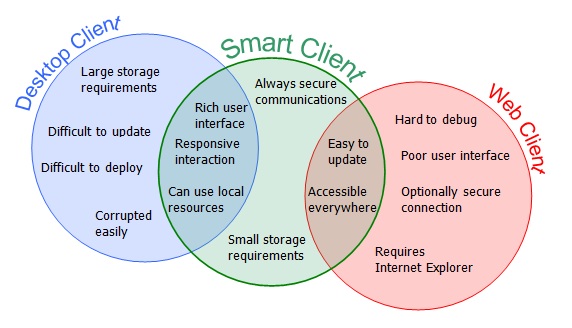Smart Client

The main interface to the MRSware Service is the MRSware Desktop Client. This form of technology is generally referred to as "Smart Client" technology. What it does is combine the benefits of being an online service with the productivity of a desktop interface. This diagram gives an overview of where Smart Client technology fits into the browser vs. desktop application paradigms:
It's quite true that web browser interfaces have come quite a ways since we started with the MRSware Smart Client architecture in 2002. Since that time web browsers themselves, as well as the client technologies used to design the interfaces within them have made large steps forward in the spaces of usability. With that being the case, perhaps the above image from the original specification for the technology is a little harsh for the Web Client aspect. However, still the power of the architecture proves itself in several main areas for us, including:
Speaking of a more familiar environment... The MRSware Desktop Client was designed to look and work like a regular (and very familiar to Outlook users especially) Windows application. This allows for Users to jump right in and be productive. Training -- which we provide as part of every MRSware package -- goes a lot further when the User already knows what to expect and how to generally navigate and work with a program.
- Only a small amount of data needs to be sent back and forth between the User's computer and the server. This means faster response time, as well as the ability to work effectively over even lower-bandwidth connections like cell phone data connections and dial-up modems (I think some people still use those).
- MRSware client communications are always secure to the server. Likewise, we have the ability to compress those communications, further making the bandwidth used less and faster.
- The Smart Client can also control its connections, failing over to different servers if there is a problem with the primaries or pulling resources from other service locations across the Internet as needed and via the best locality available.
- Speed is productivity. Working with local data, without the need to fetch it from the server each time it is sorted or aggregated a different way, directly translates to productivity for the User. Get more done faster and in a more familiar environment.
Speaking of a more familiar environment... The MRSware Desktop Client was designed to look and work like a regular (and very familiar to Outlook users especially) Windows application. This allows for Users to jump right in and be productive. Training -- which we provide as part of every MRSware package -- goes a lot further when the User already knows what to expect and how to generally navigate and work with a program.
Communications

Another thing that can be precisely controlled using a Smart Client architecture is the communications channel between the client and the server. We use a custom TCP communication layer that has several benefit, including:
- Speed -- TCP is much faster than HTTP communication found in web browsers.
- Compression -- we are able to compress on-the-fly data between client and server so that the amount of data being transfered is smaller, which makes it faster and less bandwidth intensive. Slower connection, or larger emails and other data still fly across the connection.
- Security -- all communications between the MRSware Desktop Client and the MRSware Service are encrypted and secure at all times.