Whether you are using Salesforce.com internally and would like some sales and commissions data to flow from MRSware to their respective company entries in Salesforce, or need to find a more productive way to work with your manufacturers and sales partners by copying and eliminating double-entry into two systems of record, MRSware's Salesforce.com integrations can help you streamline your processes.
There is quite an extensible list of items that can be added to Salesforce.com from MRSware and/or updated in MRSware when changes are made in Salesforce. Following are a number of examples to give ideas of what can be accomplished:
- Add a New Account to Salesforce, have that account created as a Customer in MRSware.
- Enter a New Opportunity in MRSware, have that entry made to the corresponding Manufacturer's Salesforce.com.
- Update a Task in MRSware and have that Task updated in Salesforce.
- Add and Update Sales Numbers from MRSware at the end of the month to their corresponding entries in Salesforce, as Notes or Custom Objects in Salesforce.
Triggering Reminders based on Sales Data
- Add a new Lead to Salesforce for any Customers that have not purchased in 6 months, a year, etc.
- Add a Task to Salesforce to send a thank you for a recent Order.
All integrations are full customization, meaning that users can apply their own rules and workflow processes to any of the above examples. For example, only make a new Customer entry in Salesforce when an Invoice has been issued for the first time, or a specific Category has been checked (or both).


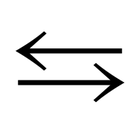

 RSS Feed
RSS Feed