|
Constant Contact is a popular bulk mailing program used for both marketing and sales functions. Among its main features is to easily reach out to a list of contacts with your message, then track who opens and who clicks on links within. Integrating with MRSware gets your open and link tracking data collected in MRSware, aggregated for sales and marketing effectiveness tracking, and allows for easy follow-up. This integration allows data to flow both ways between the two systems, some examples of what you can do inclide:
0 Comments
We are always looking for ways to increase our productivity. This example uses IFTTT to make Calendar Appointments for your Incoming and Outgoing calls. Once the appointments are created in your Google Calendar, they will synchronize via MRSware Sync into MRSware. Once that appointment is recorded in MRSware, there are many uses, including:
Among the great number of email app for mobile devices and desktop that are compatible with MRSware, one of the most name-recognizable is Outlook. The Outlook app on both iOS and Android devices uses the same IMAP mail settings as all other email programs, using those to connect to the MRSware Mail Servers and synchronize (both download messages and upload changes) with the servers. This process is what allows many email programs and devices to connect and work with mail interchangeably.
Following are the instructions (with pictures) for setting Outlook on your phone. Synchronization is the process of updating MRSware and Google Calendar so that your Appointments appear in both places, and any changes made in either place will be reflected in the other.
The multi-calendar synchronization allows the User to keep in-sync both their personal calendar in Google as well as their Shared calendar in MRSware, while keeping them separate and private/shared appropriately... While you would like to block out the time for your dentist appointment in your work calendar, you don't necessarily need any of the visit details shared with the office, for example. Each person has the option to sync or not sync each of the calendars in their Google account. To do so, use your Sync Subscription settings (contact your office admin if you are not sure what that is) to login to https://sync.mrsware.net/ and set up your account. Magento is an e-commerce package with both open-source and hosted options for managing an online marketplace. MRSware can integrate with features of Magento to reduce data entry, monitor new online activity, and improve productivity between the MRSware CRM and Magento's online order system.
Supported Triggers When an action is taken in Magento, do something in MRSware.
Supported Actions When information is entered into MRSware, do something in Magento.
Examples
These basic integration points are configurable and available to all MRSware Plus Package subscriptions. More complex events can also be accomplished as well, please contact MRSware support with your needs to get more information on additional workflows. Copy to Salesforce, Update from Salesforce
Whether you are using Salesforce.com internally and would like some sales and commissions data to flow from MRSware to their respective company entries in Salesforce, or need to find a more productive way to work with your manufacturers and sales partners by copying and eliminating double-entry into two systems of record, MRSware's Salesforce.com integrations can help you streamline your processes. There is quite an extensible list of items that can be added to Salesforce.com from MRSware and/or updated in MRSware when changes are made in Salesforce. Following are a number of examples to give ideas of what can be accomplished: Data Enrichment is the process of entering a piece of information about a Contact or Company and automatically getting back more details about them. All you need is the email address of the contact, or Internet domain of the company to automatically update the contact's entry in MRSware with information including:
Full Name Job Title Social Media Accounts Location Company Revenue Number of Employees Industries There are over 85 possible fields that can be found, but not all contacts or companies will have all information available -- the more active the company is on social media sites, business directories, and other common sources of demographic information there are, the more information the service is able to turn up about them. This kind of service is an excellent research mechanism to qualify new leads, or as a method of keeping contact and company data from becoming stale over time. Business Card Scanners
There are a few apps for each device that will take pictures of business cards and then convert those images into text, entering the text in the appropriate fields on a contact entry on the device. With MRSware integrations with popular services, such as Google Contacts for example, there are no additional steps necessary after scanning the card to get it into MRSware (since it will pick up the newly entered or updated contact directly from the contacts list. There are also some apps that MRSware can integrate with directly, such as FullContact, which allow for picking up the contact as soon as it is scanned from a card and adding it to MRSware (without using another integration like Google Contacts). Your iPhone and iPad are indispensable tools used every day on the road, in front of customers, and after hours to record and schedule important information about your customers. You can use your favorite apps while still capturing those important touch points in your MRSware CRM system.
Following are some example apps that you can use, and where that information goes in MRSware. If you don't see your favorite app in the list, comment on this article or send us an email to support, as it is fairly likely that MRSware can support it. |
Integration -- Connecting MRSware to other SystemsMRSware connects to and both reads and writes data with various 3rd-party software programs. Through these integration points, Users can connect other software programs they use to MRSware and vice-versa, allowing everyone to use the most effective or familiar program to achieve their workflow while still maintaining a central database for their business. Applications
All
|


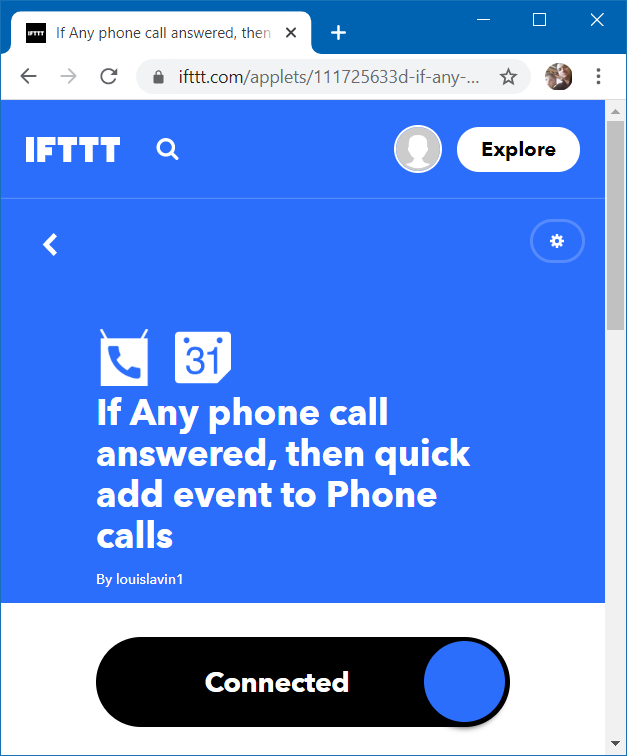
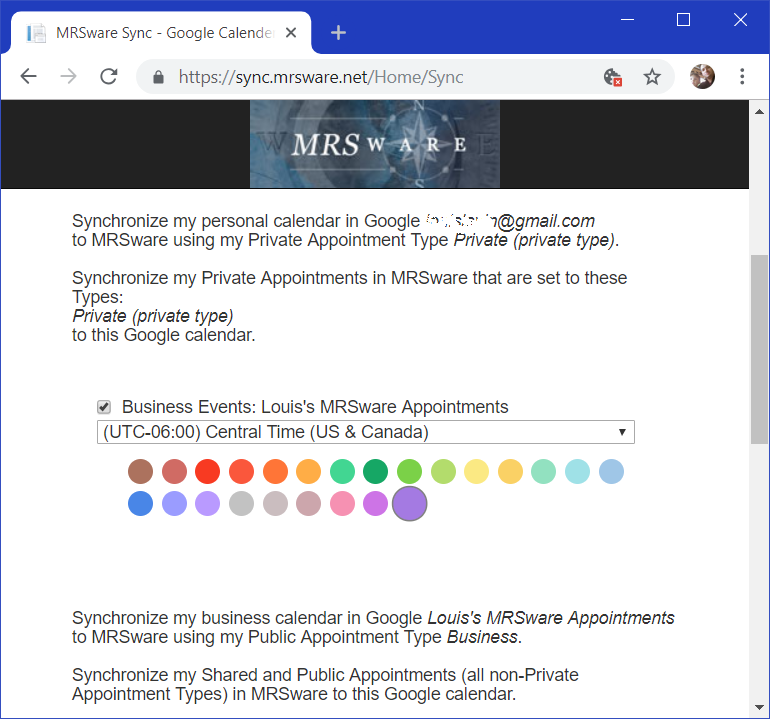

 RSS Feed
RSS Feed