1. Plain Text
Plain Text is the simplest of all formats and can be read in all email clients, as well as on all mobile devices. With the increased use of mobile devices by everyone, it has become increasingly important to make sure that your audience can read what you are sending.
Plain Text preserves tab indentation and spaces. Plain Text does wrap lines at a particular line width -- which works fine for continuous sentences, but may cause indented lines that are very long to look odd when line wrapped.
2. Plain Text (Quoted Printable)
The Quoted Printable format encodes text and characters to preserve non-ASCII characters and line breaks much better than Plain Text. While this format handles special characters and line breaks much better -- helping the readability of emails -- it does not preserve tabs, instead reducing them to a single space, so some indentation may be lost.
3. HTML
HTML format is our rich text format in MRSware. It provides a useful toolbar for adding common text formatting features like bold, italics, and tables. HTML is the most powerful format in layout of an email, but be aware that not all mobile devices support reading HTML emails, and some email clients may display HTML differently than how you intended.
Changing Formats
When writing and email message, Users can change the format of that individual message from the "Format" menu.
To change the default format of all future email messages, go to "Tools" → "Preferences". Under the Email section, selected on the left, choose your preferred "Default Format" on the right


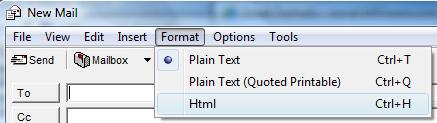
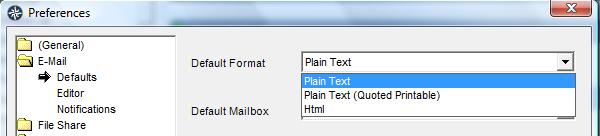
 RSS Feed
RSS Feed