1. Through the Mailboxes listing, by checking the Users' names that should have access to the mailbox being added/edited.
2. In the Security sections Settings, by selecting the Filter level for the "Mailbox" entry.
a. Use Default
b. None -- set this option to turn filtering off. All mailboxes' contents will be available to all Users.
c. Limit To User and Employees -- this sets the filtering so that the User can see their own mailbox and see any contents of mailboxes of Users that Report To them (as set in the Reports To tab of the User).
d. Limit to User -- this sets the filtering so that each User only sees their own mailboxes' contents.
e. Deny

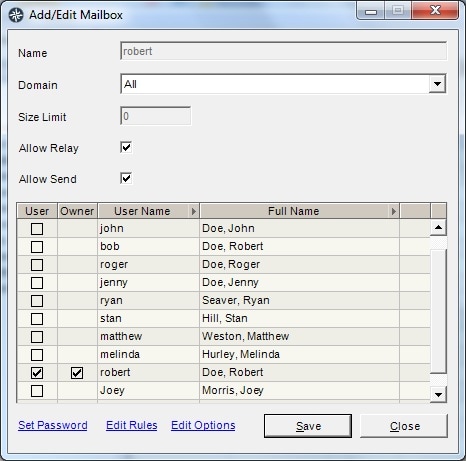
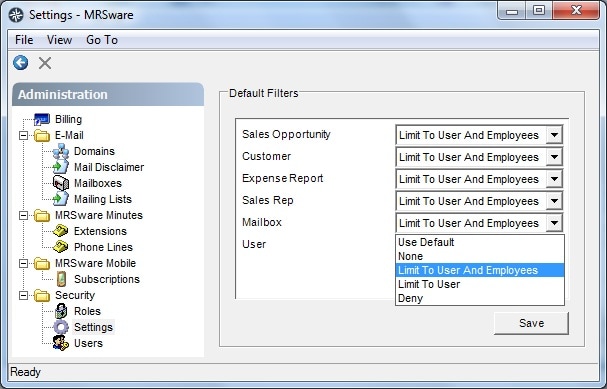
 RSS Feed
RSS Feed