1. Click on Companies or Contacts in the Shortcut Bar.
You can also use the Search → Companies feature to search for a specific group of companies to assign a category to.
2. Once the list opens multi select (CTRL + left click) the Companies/Contacts for the new Category.
3. Right click on one of the selected Companies/Contacts → Bulk → Update Categories
The Bulk Edit Categories window will open.
*** If the categories are already listed in the Categories table:
4. Check all of the categories that apply to the companies you selected.
5. When finished, click "Save".
*** If the categories are not shown in the Categories table, you will have to Create your categories before you assign them.

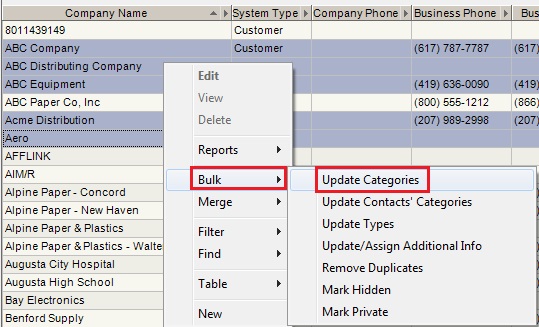
 RSS Feed
RSS Feed