You can take this one step further and set up contacts' categories from the results of the companies' category. (Steps 6 - 10)
One of the more common usages for this two step process is for setting up contacts to sync with mobile devices using MRSware Sync*.
4. Right-click in the highlighted area and select Bulk -> Update Companies' Categories
5. Check the category box in the Bulk Update Categories dialog and click Save
6. On the Menu bar, click on Search -> Companies
7. Check All and the category, then click Ok
8. Select all, by holding down Ctrl + A
9. Right-click in the highlighted area and select Bulk -> Update Contacts' Categories
10. Check the category box in the Bulk Update Categories dialog and click Save (same as Step 5)
* In order to use the category used in our example "MM::Stan" to sync contacts with your mobile device, your System Administrator must setup your subscription.


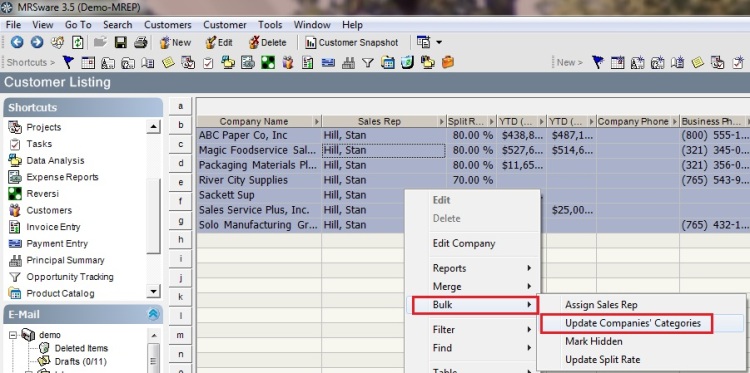
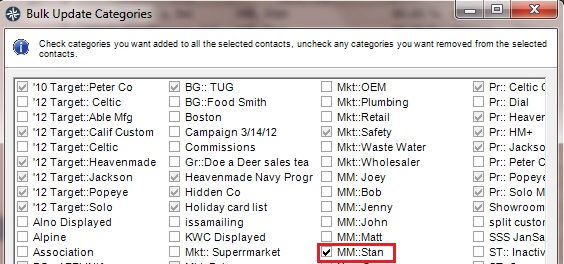
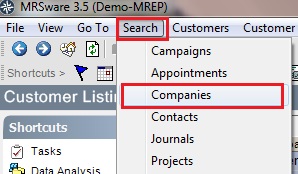
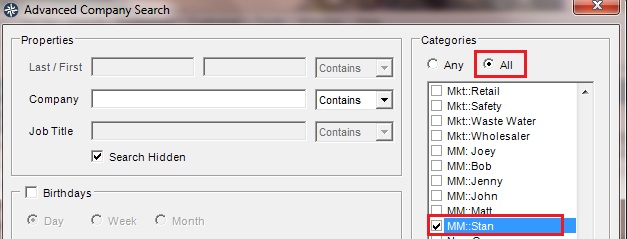
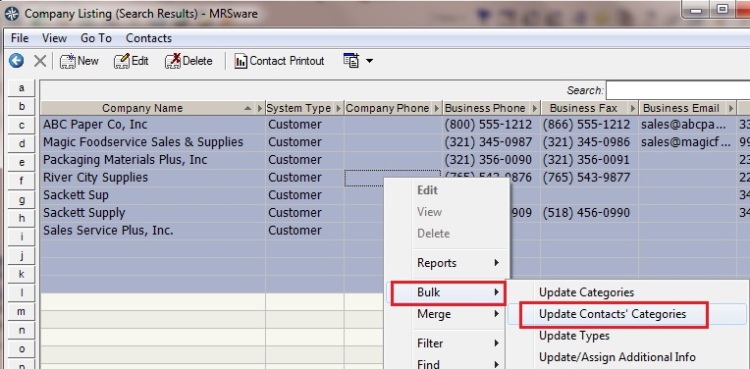
 RSS Feed
RSS Feed