Here's how:
1. open a Company card
2. click on the Contacts tab
3. select all of the contacts listed (click on the 1st contact, hold down the Shift key, click on the last contact) (you can multi-select just one or two contacts, click on one contact, hold down the Ctrl key, click on the other contacts)
4. right click and select "Bulk -> Update Contact(s) Categories"
6. click "Save"
7. click "Ok" in the Information dialog once the categories have been updated
| |

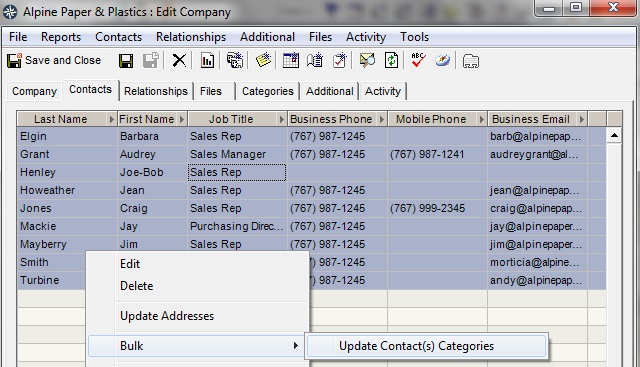
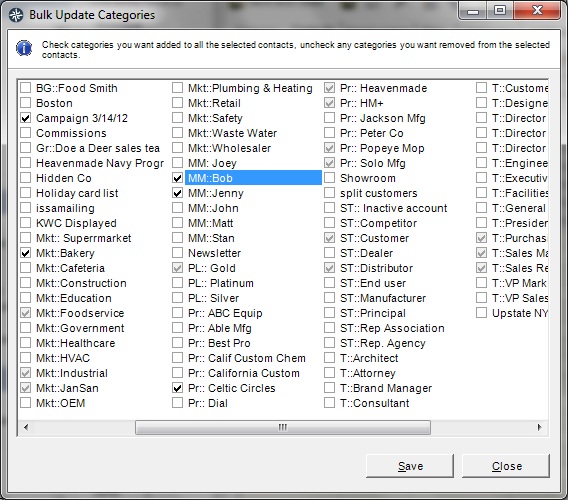
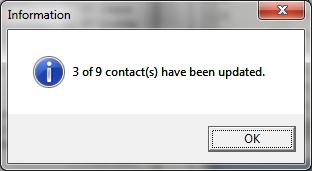
 RSS Feed
RSS Feed