- In the Invoice Entry (Customer listing) screen, pull up the invoices (customers) that are missing the commission split or need to be updated to a different split rate.
- If you have different split rates for different sales reps, sort on the sales rep column to group invoices for the same sales rep together.
- Multi-select the invoices you want to assign the split rate to.
- Right-click one of the selected invoices and choose "Bulk" → "Update Split Rate".
- Enter the Split Rate you want as a whole number (not decimal, no percent sign).
Once the Save button is pressed, the entered split rate will be applied to all of the selected invoices, and the screen will refresh. Pull back up the list of invoices to confirm the split rate was applied as desired.
In the Customer Listing, you have to make sure that you are in "Customer View" under the Customers menu, in order to be able to update the Split Rates.

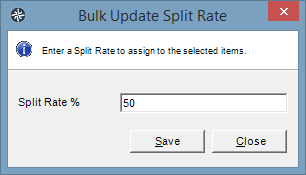
 RSS Feed
RSS Feed