1) Go to the Contact Listing (or Companies), or use the Search → Contacts menu option to pull up a list you are interested in. Filter and sort that list as desired to find the group you want to update.
2) Multi-select the Contacts, then right-click on any selected contact and choose Bulk → Update Types.
This function is controlled by permissions in the system. If you do not have this option in your context menu, please ask your System Administrator to enable it for you.
See Also
Manage Contact Types

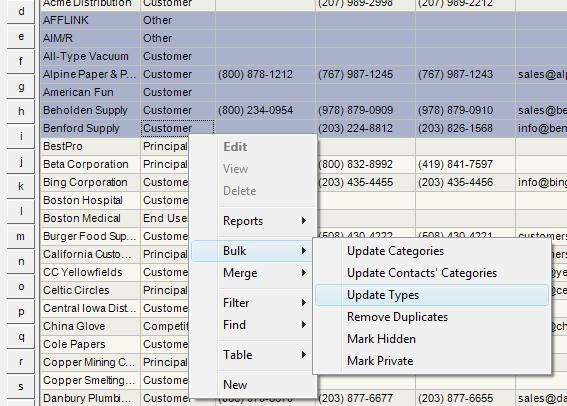
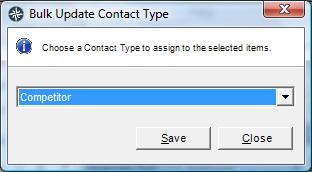
 RSS Feed
RSS Feed