There are several test parameters that can be adjusted, the most common of which is the Test Interval, which can be found in the "Test" → "Settings" dialog. For longer-running tests, the Test Interval should be set to a value of 60 (seconds) or higher to reduce the amount of system resources used during the testing period.
|
The Connection Tester tool is a diagnostic utility built into MRSware to aid in the discovery and resolution of Internet connection-related problems. MRSware Users can run this tool by going to the "Help" → "Diagnostics" → "Connection" → "Test My Connection" menu in MRSware. Typically, the user would select "Test" → "Start" from the menu to begin the test, let the test run for some period of time, and then select "Test" → "Stop". The "File" → "Send" menu option is then used to send the test results to EYOND Support for analysis.
There are several test parameters that can be adjusted, the most common of which is the Test Interval, which can be found in the "Test" → "Settings" dialog. For longer-running tests, the Test Interval should be set to a value of 60 (seconds) or higher to reduce the amount of system resources used during the testing period.
0 Comments
Your comment will be posted after it is approved.
Leave a Reply. |
DocumentationYou will find technical documentation, MRSware instructions, release notes, and general content to help MRSware users through their day on this page. Categories
All
Archives
November 2022
|

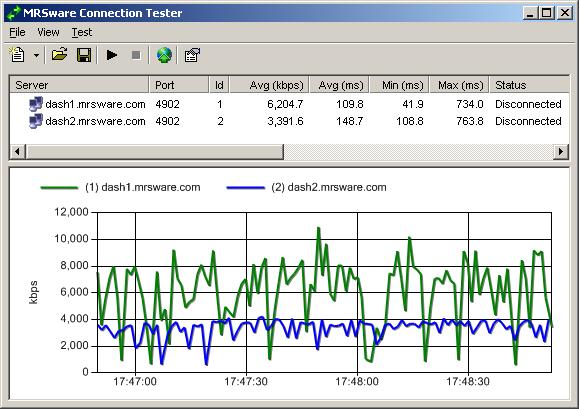
 RSS Feed
RSS Feed