| To add an Account Number to an existing Customer: 1. Select the customer in the Customer Listing and press the Edit button. 2. In the Accounts section, type in the (optionally) Manufacturer Name and the Account Number. 3. Press Add. Each Account Number, and associated Manufacturer, will be listed in the table. Adding Account Numbers allows for the user to search by Account Number and Manufacturer in the Customer Search dialog. |

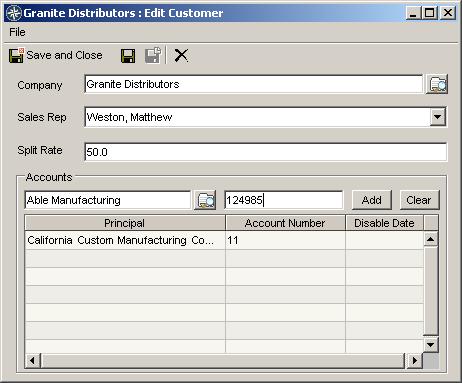
 RSS Feed
RSS Feed