| Some email clients, notably ones like Outlook and MRSware use the Flag as the icon for this feature. Most mobile devices, and the mobile email apps on those devices, have standardized on a Star icon. Both icons behave in the same way on these various email clients and represent the same thing, a follow-up is needed. In MRSware Desktop we have 6 different color flags plus the Flag-Complete icon (to show when an item is done) that Users can use to differentiate types of follow-up items. We also can set Notes and Reminders on those flags, creating a fairly robust follow-up mechanism for emails. The IMAP specification, and therefore most email clients, only support a single Flag or Star color. This means that: a. setting a star / flag in your IMAP mail client will result in a red-flag in MRSware Desktop, and b. no matter what color you choose in MRSware Desktop, the one flag/star color available on the mobile device will be shown. However, the original flag color you choose in MRSware will always be maintained, even though you can't see it on the mobile device. |
While simpler on the mobile email clients, the Star is still an excellent way to mark items for later follow-up; and, of course, once returning to the MRSware Desktop, Users can update that Flag with a different Color, Reminder, or Note.

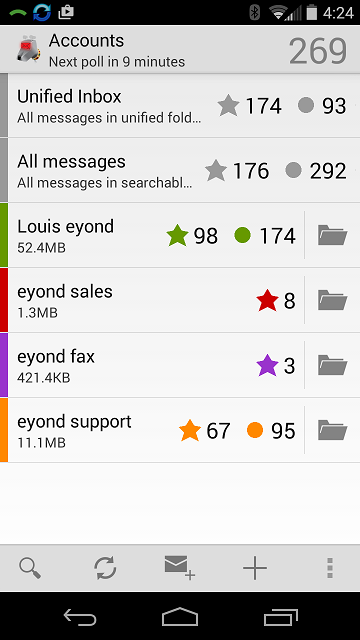
 RSS Feed
RSS Feed