You can do this with e-mail as well -- keep e-mail open in its own window all day long while working in other screens in the main MRSware window. To do this you need to have the E-mail shortcut in your your Shortcuts panel. If you don't have it, select the "Tools" → "Preferences" menu, scroll down until you you see the E-mail icon, check it and save. Now you have the E-mail shortcut and can click it to open your e-mail panels in their own window.
|
This is particularly handy when switching back and forth between multiple screens, so that you don't lose what you were working on if you need to look something up elsewhere. For example, if you are in Invoice Entry and need to look up a Customer, right-click on the Customer shortcut to open the listing in its own window and not lose your place in Invoice Entry.
You can do this with e-mail as well -- keep e-mail open in its own window all day long while working in other screens in the main MRSware window. To do this you need to have the E-mail shortcut in your your Shortcuts panel. If you don't have it, select the "Tools" → "Preferences" menu, scroll down until you you see the E-mail icon, check it and save. Now you have the E-mail shortcut and can click it to open your e-mail panels in their own window.
0 Comments
Your comment will be posted after it is approved.
Leave a Reply. |
DocumentationYou will find technical documentation, MRSware instructions, release notes, and general content to help MRSware users through their day on this page. Categories
All
Archives
November 2022
|

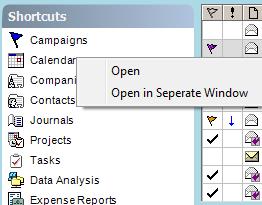
 RSS Feed
RSS Feed