| The Funambol Outlook plug-in can be downloaded from Funambol's Souceforge web site. This download is an executable file that installs the "Windows Sync Client". After setup is complete, the Funambol tool will run and connect to Outlook for the User to enter the settings to connect to MRSware's Sync server. This plug-in is free to use. Registration is optional. The Outlook plugin has a Quick Start Guide, which goes through the setup and use of the plugin with Outlook. This guide provides step-by-step installation instructions for the plug-in. Version 6.5 of the guide is attached here for convenience. The MRSware Sync specific settings you will need are entered in... |
Advanced options: Remote name as described in step 5 of page 8. You will need to set this value for your company's specific MRSware Sync settings. The settings are defined by your company's domain as described in the System Administrator Setup Note.
| funamboloutlookpluginuserguidev6.5communityed.pdf |

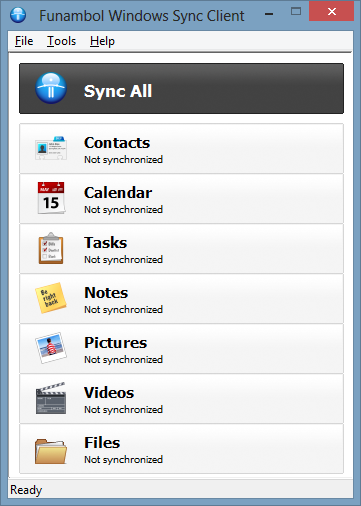
 RSS Feed
RSS Feed