If you forget to check the checkbox and save your payment, you can still run the report by going to the Shortcuts panel. Click on "Report Explorer", then select "Commission Payment Reconciliation" (see below).
Once the Report Prompt opens, enter the Title of the Report and the Payment Reference number and click "Ok".
If you've forgotten the payment reference number, go to the Payment Entry table to find the number.

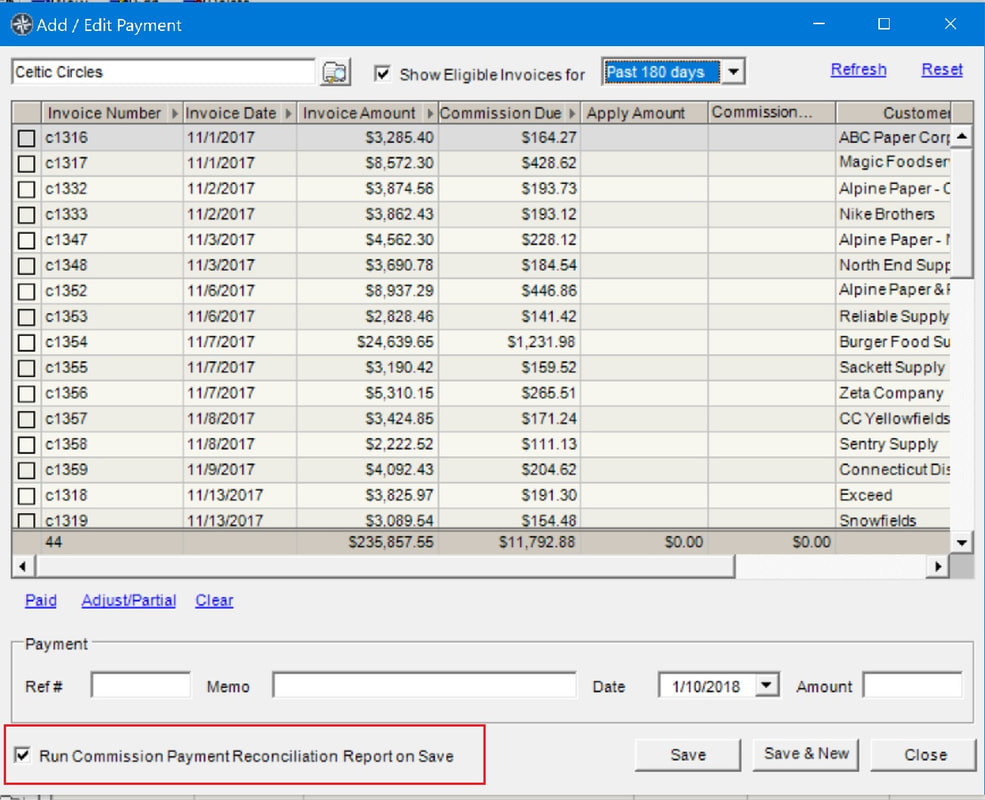

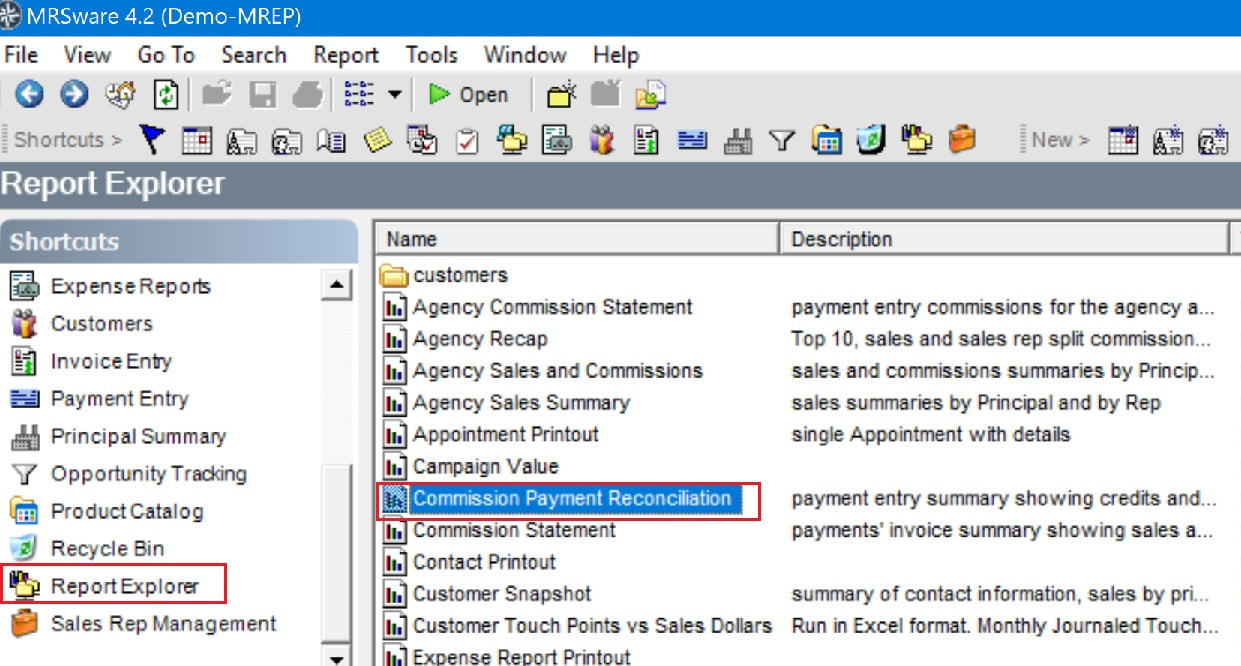
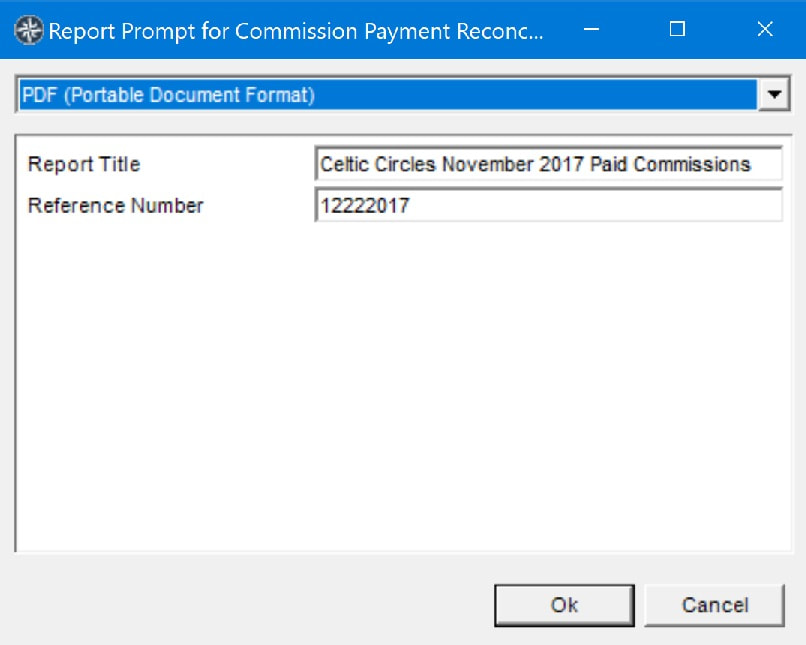
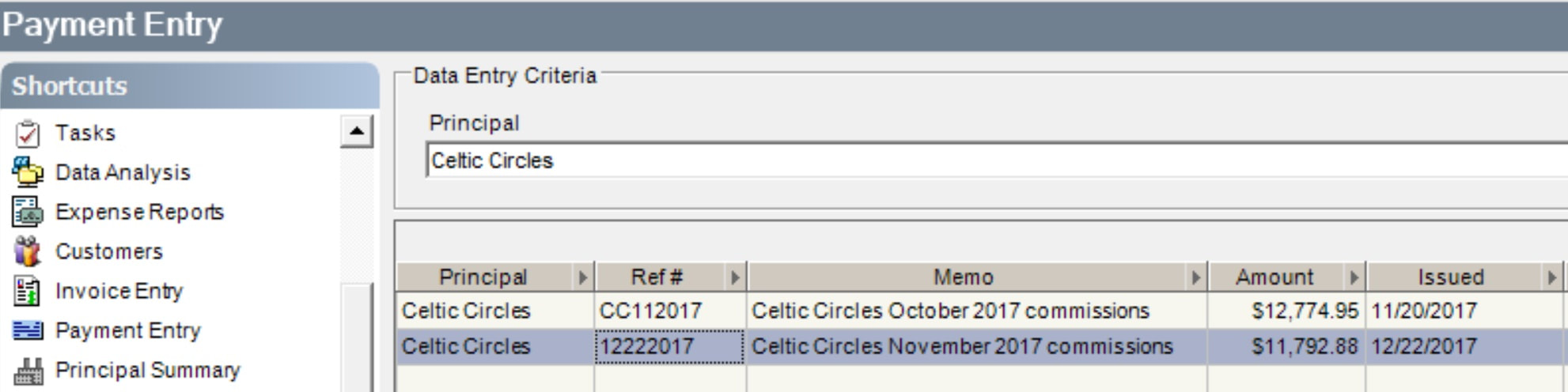
 RSS Feed
RSS Feed