You may have sales rep entries in your system that are duplicated, either from an error in a file that was imported or from a typing error. The example below shows 2 sales rep entries with the same name, but with a misspelling in the second first name. You can remove the unwanted entry(ies) by using MRSweb's Merge duplicate process.
Only users with the Owner permission can perform a Merge Duplicate.
6. Scroll down to the bottom of the form and expand the "Meta" section by clicking or tapping the down arrow on the right.
7. Click or tap the up/down arrows next to "Merge Duplicate" and select "Yes"
8. Click or tap "Save"
The merge is complete.

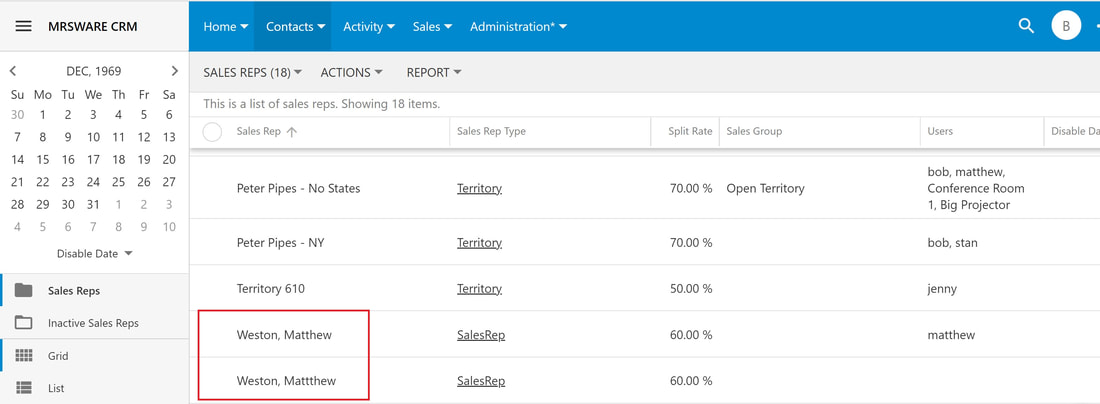
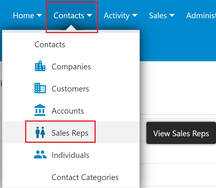
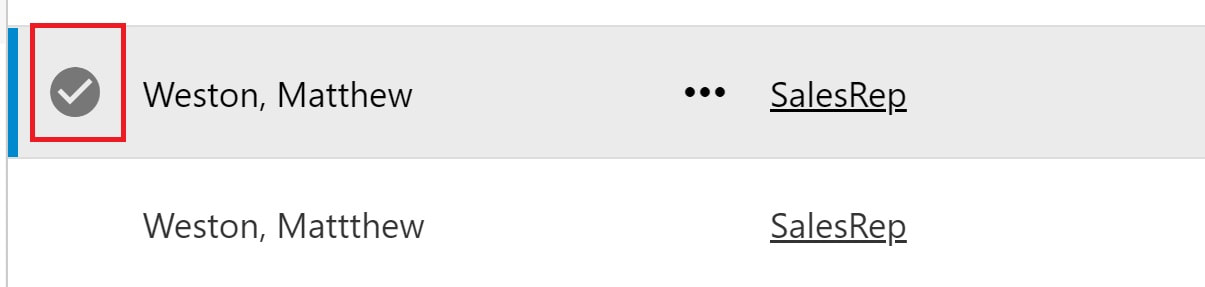
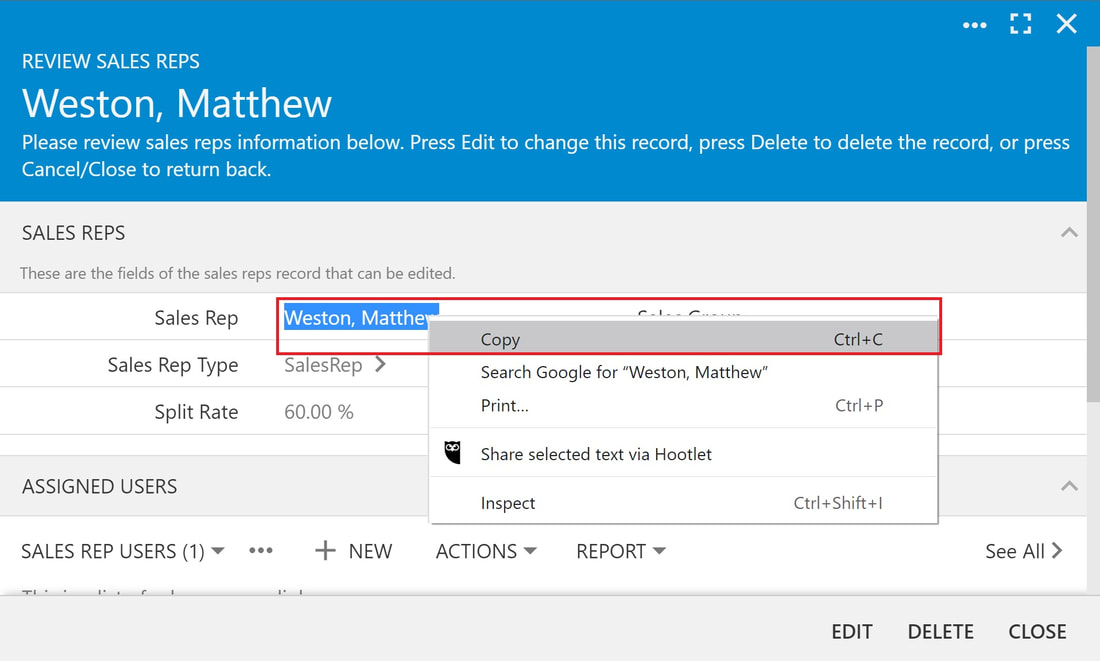

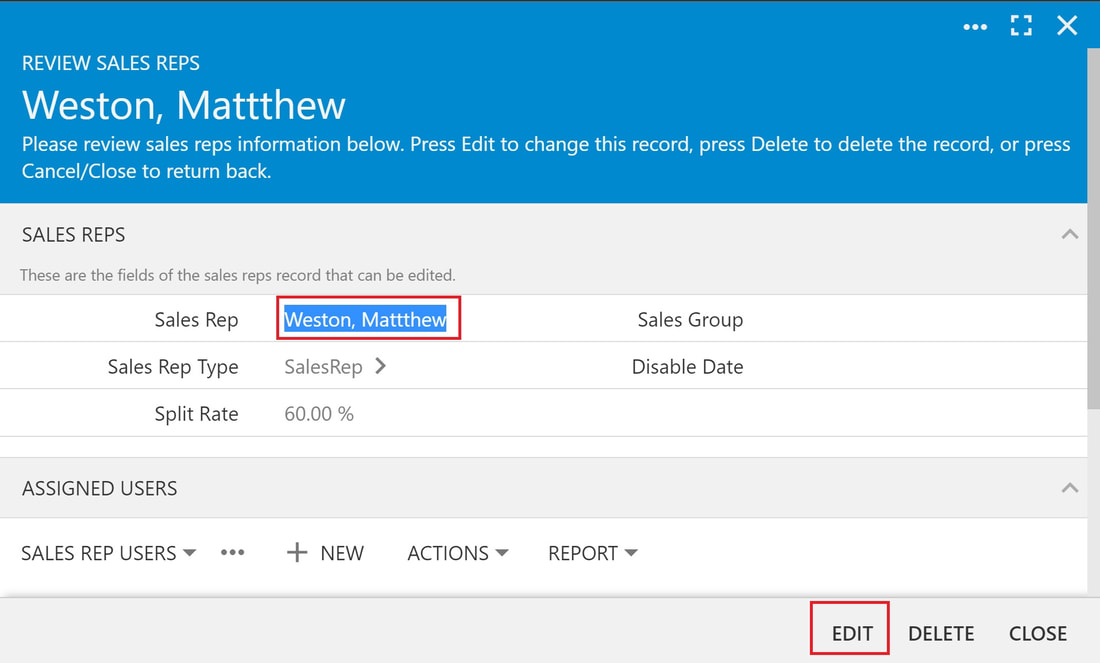
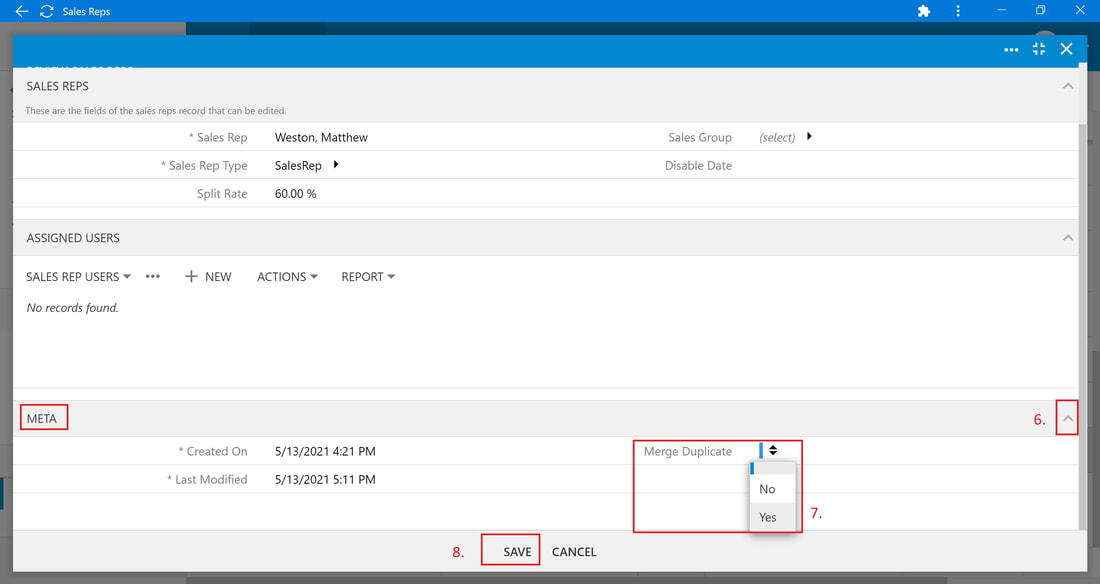
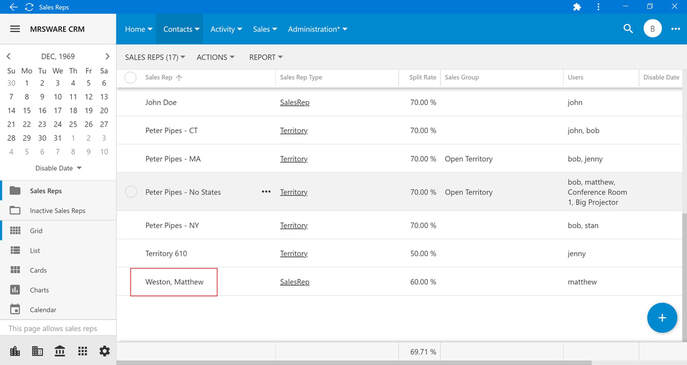
 RSS Feed
RSS Feed