However, the signature feature is actually a generic way to insert any text into an email. Each User can have as many signatures as they want. The example usage I am talking about today is to use that Insert Signature button to quickly insert text that is commonly typed out lots of times... Here are some examples,
a) We get support requests to send out email settings to the Users. The settings are largely the same and include a link to the same instruction articles each time we send it. Setting up that text as a Signature, I can use the "Insert Signature" button on the email's button bar to insert the same text block quickly each time, then just change the 2 spots that have different information based on the requester.
b) It is common to get requests from prospective customers on who their sales rep is. Setting up the contacts information for each sales rep as a Signature, it is easy to use the Insert Signature button to reply quickly with the sales rep's contact info, without having to type it out each time.
c) A lot of Agencies have the Customer submit Orders directly to the Manufacturer. Setting up the Order contact center information as signatures, one for each manufacturer, allows for a quick response to this frequently asked question.
Using Signatures for common text replies saves time typing in the same information again and again, but also has the added advantage of reducing typos that may occur between individualized replies.
This usage of Signatures is not unlike using a Mail Template. Mail Templates can also be inserted into the body of an email to reply with common information. Signatures will work best with small amounts of text; Mail Templates will work well with larger, full emails (and also if the common email reply is shared between multiple Users).

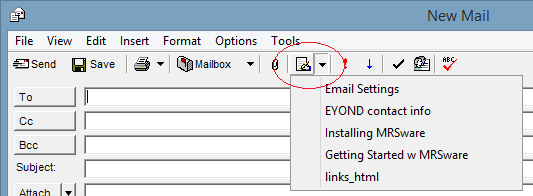
 RSS Feed
RSS Feed