With the introduction of our own webmail website, we have done the setup for each User's company already. What this means is that each User only need to know their Email Address and Email Password in order to login and access their mailbox. Now, if your computer is lost, if you get a new computer, or if you have the need to access email from someone else's computer, the setup is done for you and all you need do is login.
The WebMail site is easy to access and easy to login to. However, in most cases you will have a better email experience using the MRSware Mail Client, your computer's mail client software, or your mobile devices built-in mail client. Especially in the case of your mobile device, where its mail client is optimized for the screen size that it is installed on, we do recommend you set it up to access the POP3 or IMAP services directly.
Keep in mind that your Mailbox Password can be set separately from your regular MRSware login password, and therefor may not be the same. If you need your password reset, speak to your company's System Administrator, or contact us at [email protected].
Plus Package Users that have POP3 access enabled to their Mailboxes will have POP3 access through WebMail.
Plus Package Users that have IMAP access will have IMAP access to their Mailbox through WebMail.

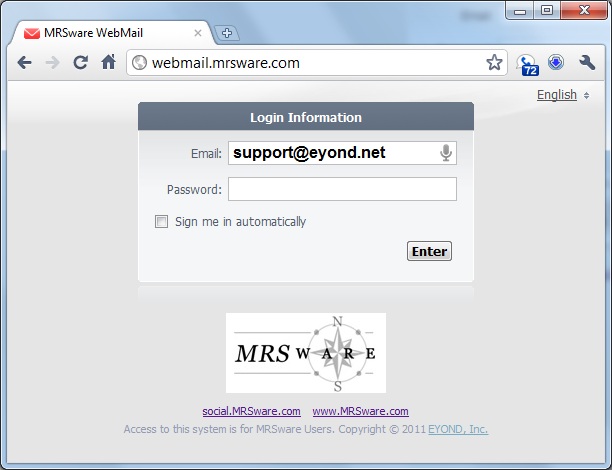
 RSS Feed
RSS Feed