Keep in mind that some Types are required by the system. Those types can be renamed, but cannot be deleted.
Some examples are:
- when industry terms vary - the name of the business that hires the rep agency to sell their product - we call it Principal; other names may be Manufacturer or Vendor.
- when company preferences vary - the name of the business that buys product from the manufacturer - we call it Customer, other names may be OEM or Distributor.
Some typical new Types might be "End User" and "Lead", to differentitate these contacts from your actual customers or prospects. Generally, anyone that falls into the Other Type can be safely assigned to a new Type without effecting anything in the system.
| To add a System Type: 1. On the Menu bar, click on GoTo -> Contact Relationship Management -> Manage Contact -> Types 2. Highlight the name of the type you want to change 3. Click Add 4. In the Add/Edit Contact Type dialog, enter the new name 5. Select or Deselect the appropriate checkboxes next to Applies to Companies and Applies to Contacts 6. Click Save |
| To edit a System Type: 1. On the Menu bar, click on GoTo -> Contact Relationship Management -> Manage Contact -> Types 2. Highlight the name of the type you want to change 3. Click Edit 4. In the Add/Edit Contact Type dialog, enter the new name 5. Select or Deselect the appropriate checkboxes next to Applies to Companies and Applies to Contacts 6. Click Save |

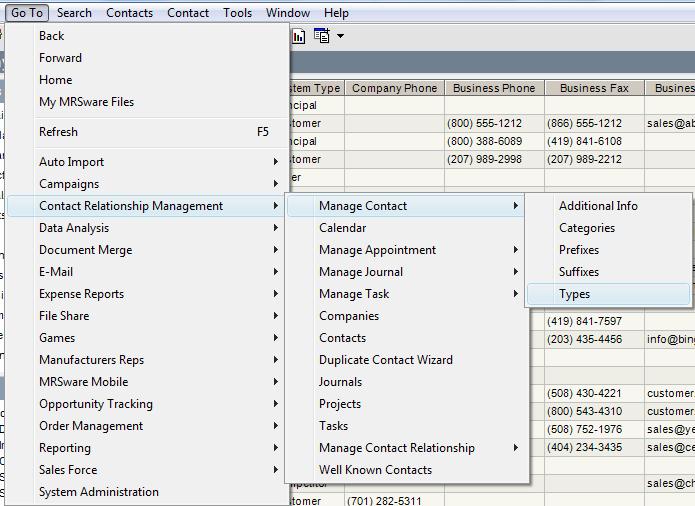
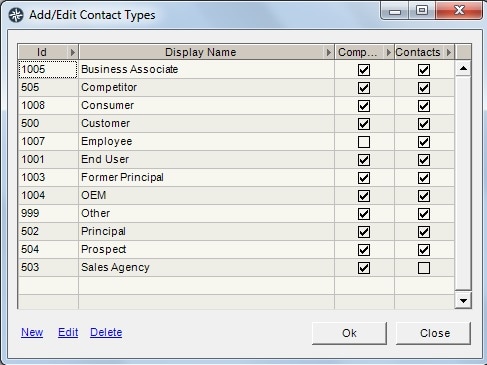
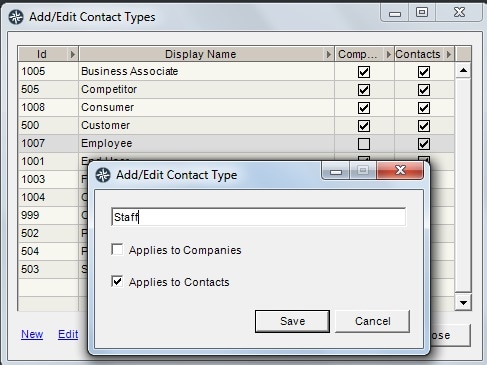
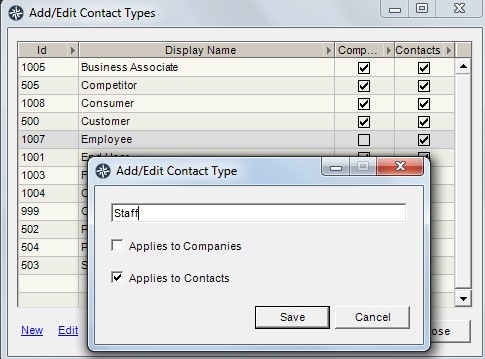
 RSS Feed
RSS Feed