All the goodness of Web's Batch Editing, and access from anywhere, now available for the Allowed / Blocked / News Senders List.
Control Where Mail Gets Delivered
- Inbox (Allowed List)
- Spam (Blocked List)
- News (News List)
- Inbox (Contacts List)
When Users are out on the road with their mobile devices, sometimes you would like to make sure an email gets through to you in the future (or blocked if a spammer is harassing you). Rather than wait until you return to the office, make the addition or change immediately from your phone or tablet.
Add an email address to the Allowed list, gets future emails from them delivered to the Inbox. That 4th options, "Contacts", is another way to do the same -- add someone to your Contacts list and emails from that address will automatically be delivered to the Inbox as well (no need to add them to the Senders List in this case).

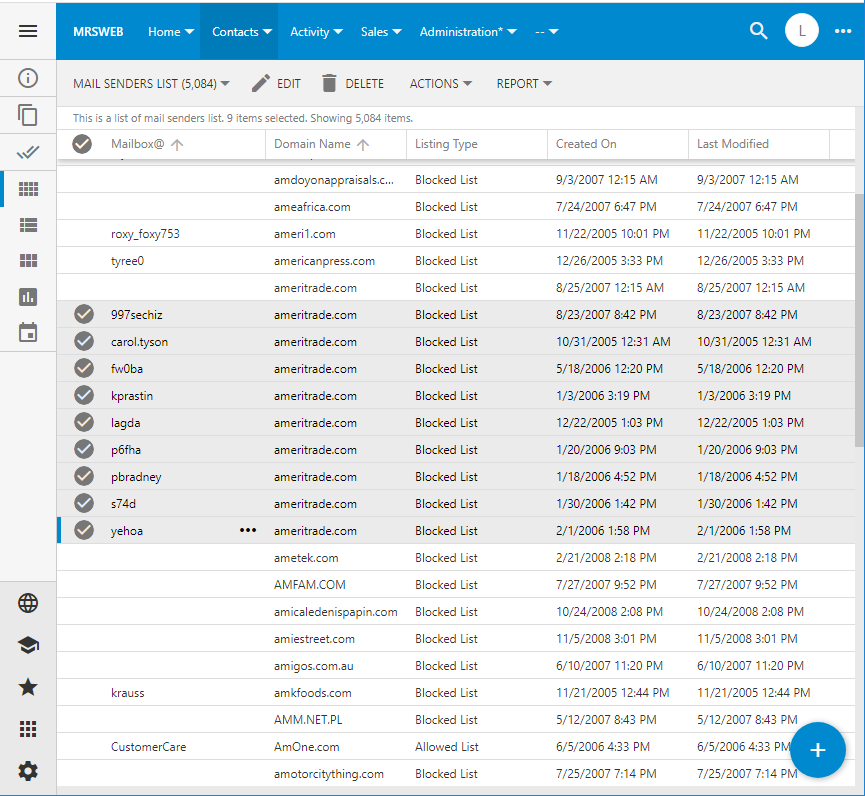
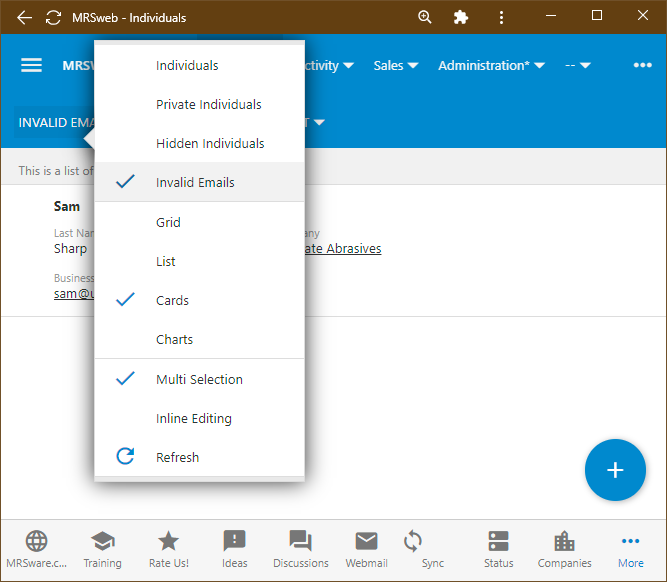
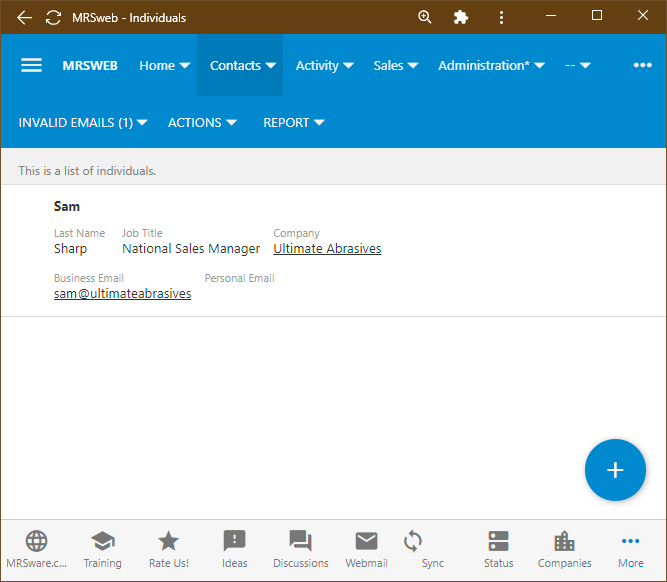
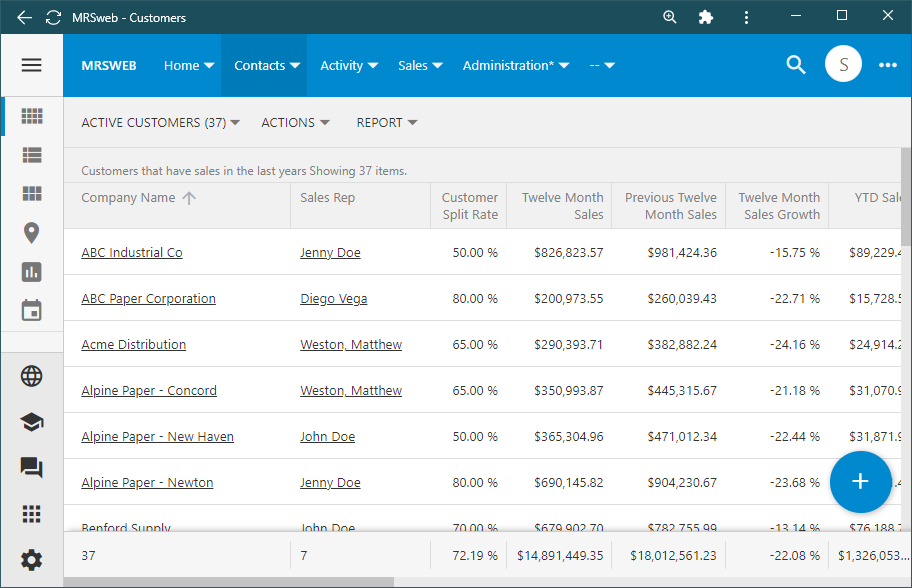
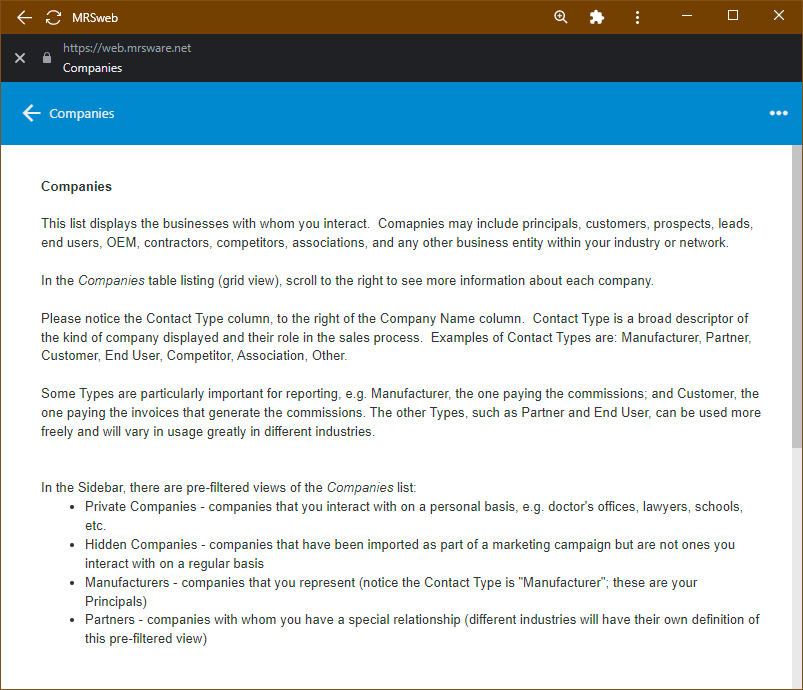
 RSS Feed
RSS Feed