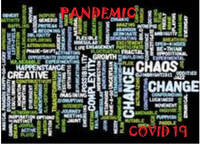
If you were caught off guard by the Coronavirus and your company disaster plan didn't include how to deal with a health pandemic, you were not alone. Even emergency preparedness agencies worldwide were not prepared for a disaster of the magnitude of the Coronavirus.
However it's never too late to revisit and revise your disaster plan or, if you don't have one, develop a plan.
In 2017 "Be Red Cross Ready with Disaster Planning" was written to remind rep firms to develop a disaster plan if they didn't already have one. Although the business disasters discussed did not include a health pandemic, the basic steps for planning are still valid.
When starting your plan, identify each type of disaster you could face. One plan does not fit all disasters. Make sure your written plan is clear and concise so everyone knows what is expected of them before, during, and after disaster strikes.


 RSS Feed
RSS Feed