|
"Five 9s uptime" is a term used to describe a system's reliability level, which is 99.999%. This means that a system is fully operational 99.999% of the time, with an average of less than 6 minutes of downtime per year. |
How did we do?
|
Well done, datacenter staff, facility engineers, backup power generators, and redundant Internet connections! |
But what does 100% really mean?
Of interesting note in that regard, restarting an installation's service for updates only applies to Desktop updates. MRSweb, Web-only update, do not require a restart -- the system just merrily continues to run and get the new code on the fly, as the User is navigating the Web app.
This certainly does maximize uptime, and let's us all enjoy the holiday season without thinking about whether the system will be available when we need it.
|
Happy Holidays to All, and looking forward to a great 2024! |

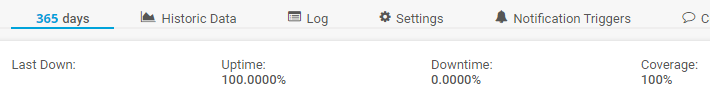
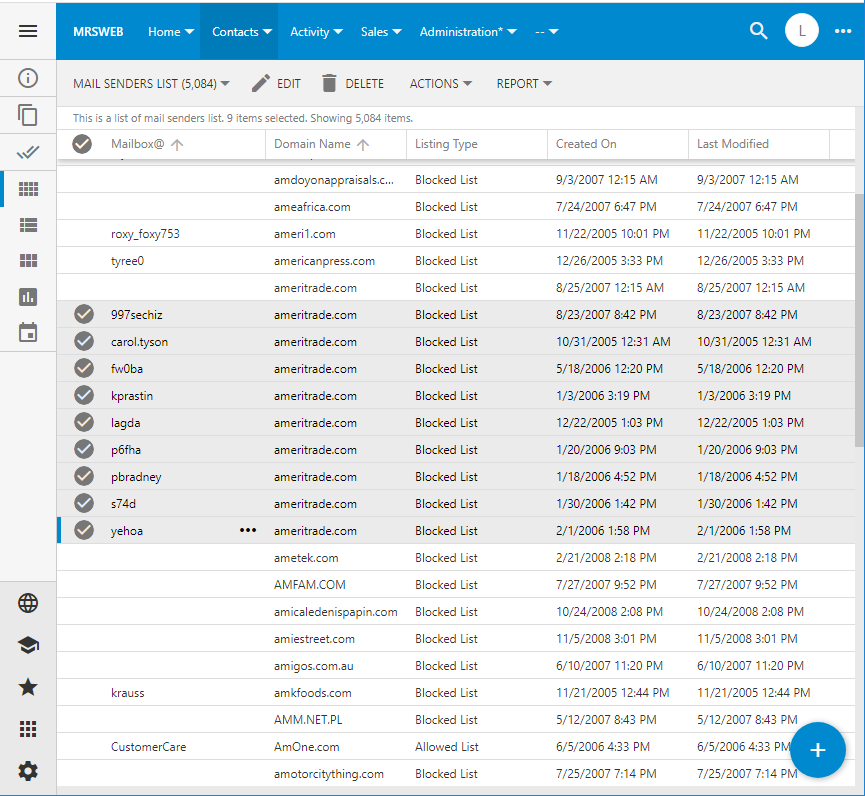
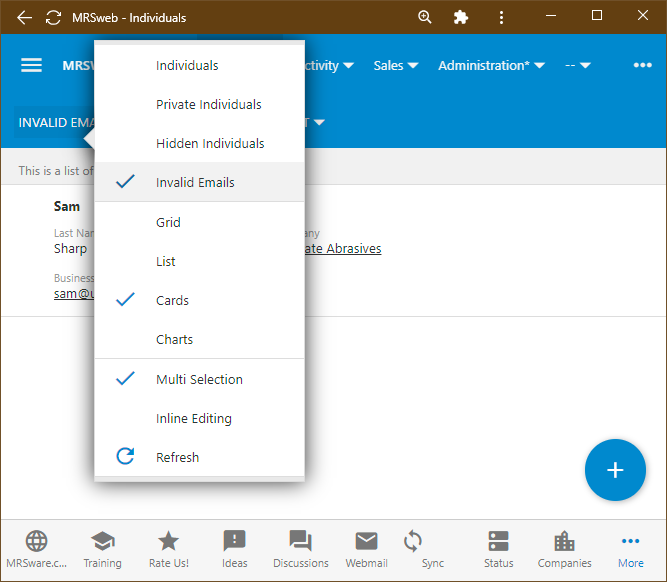
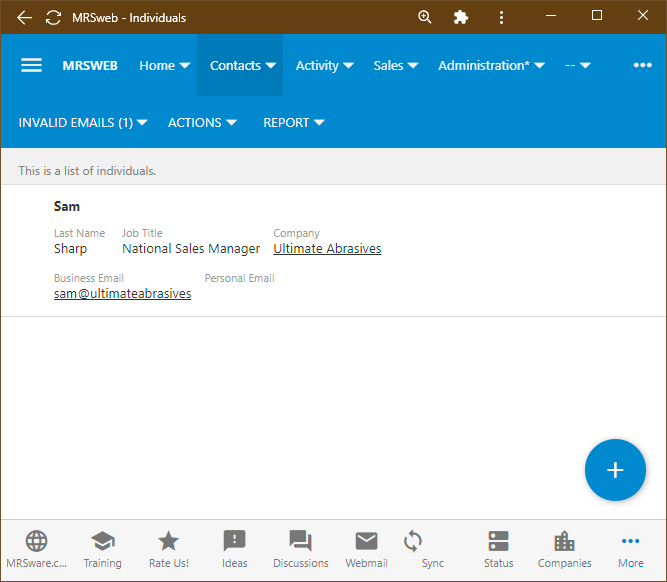
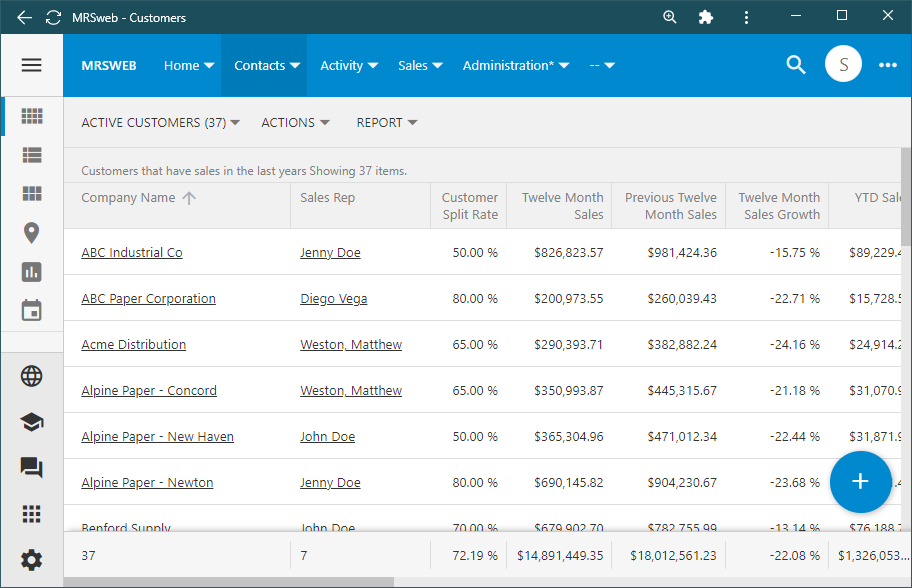




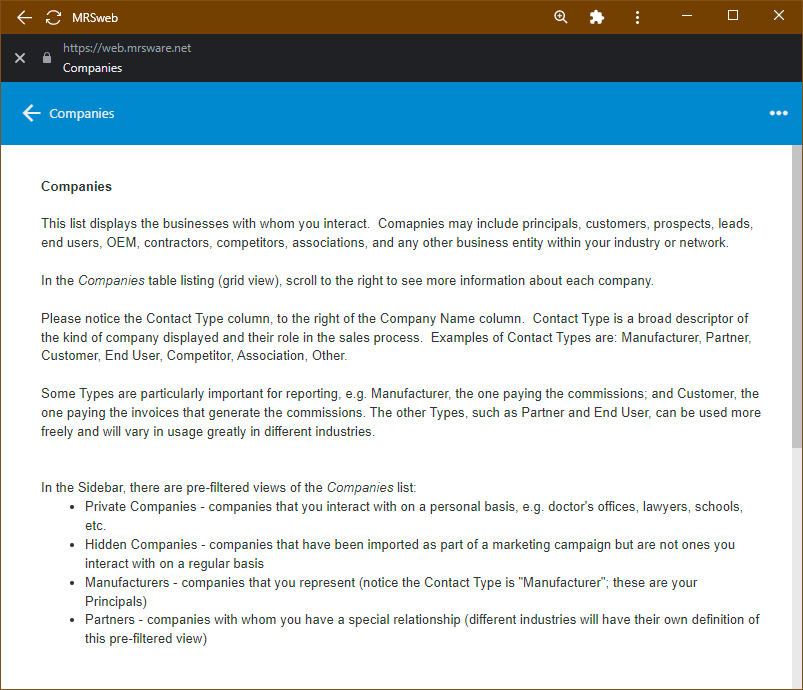
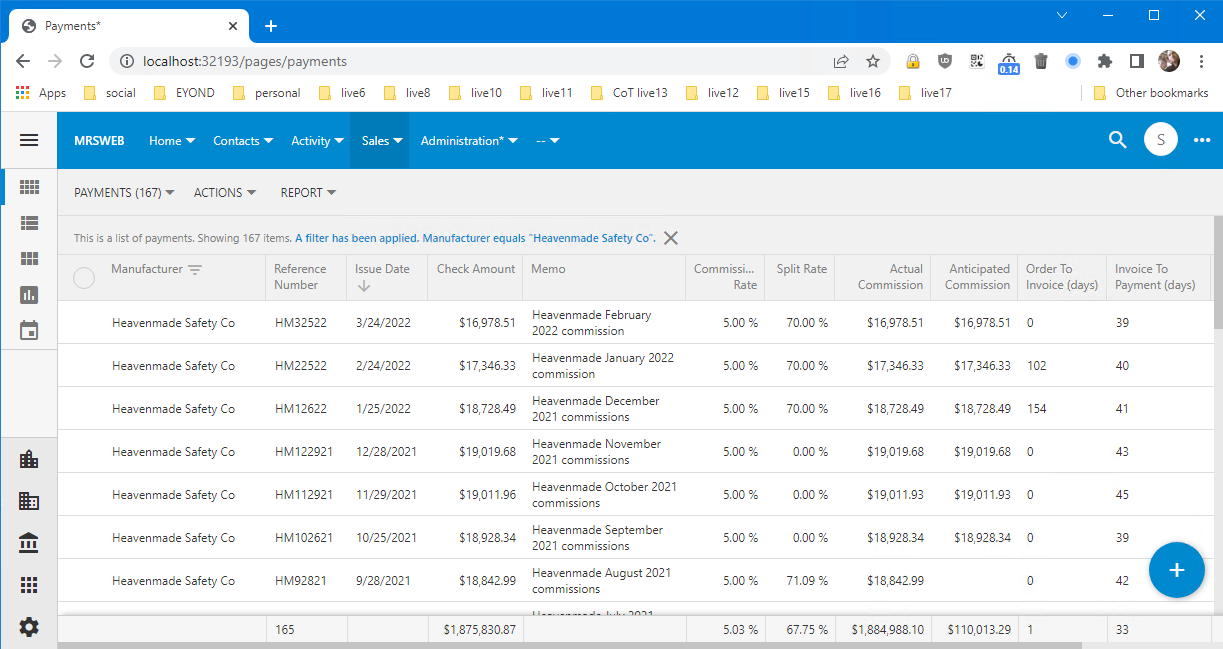
 RSS Feed
RSS Feed