You'll find these links throughout the app, from Orders to Activities. The usefulness is that you can both (a) jump directly to an entry, without having to click through to it from the details dialog; and (b) open entries in new tabs, so you don't move away from what you are working on and can flip back-and-forth to reference information.
- Company links in the Customer listing now pull up the Company card in the Companies Page.
- Company links in the Account listing now also pull up directly to the Company card in Companies.
- Editing has been fixed so that changes to Company Names on existing entries can be updated.
- More Aggregates (those totals shown at the bottom of the view, like the large-grey bar shown at the bottom of the listing above) have been added throughout various pages and views. See a missing entry, want a different aggregate on a particular column? Let us know.
- The Business Address columns (Street 1 & 2, City, State, Zip) have been added to the New Company dialog, the one you get when you first click the + button to make an entry. The main reason to move it to the main page from the details page is to enable import! When importing list of companies directly to the Companies page, capture the addresses.
We continue to add new summaries, totals, and insights around MRSweb. Today's screenshot highlights some of the Metrics that were added to the Payments details dialog.
- Average Commission Rate of the line items appearing on the Payment
- Totals for Commission and Anticipated Commission, for easy comparison of the expectation from the Order versus what was actually paid on the Invoice
- Average Split paid out to the assigned Reps for these sales
- How long it took from shipping to commission payment, Invoice to Payment (days)
- Time ranges and counts of items appearing on this Payment
Have other numbers you are interested in seeing? Let us know.

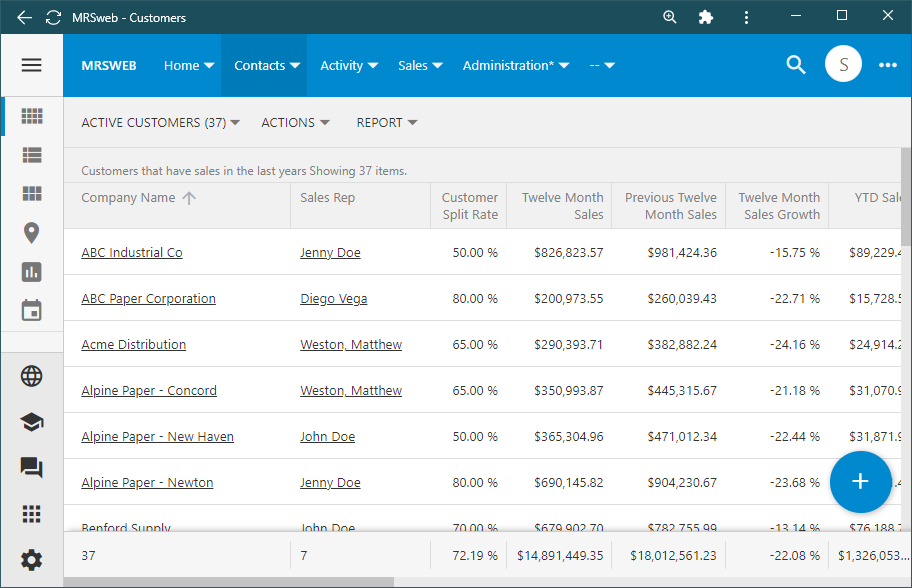
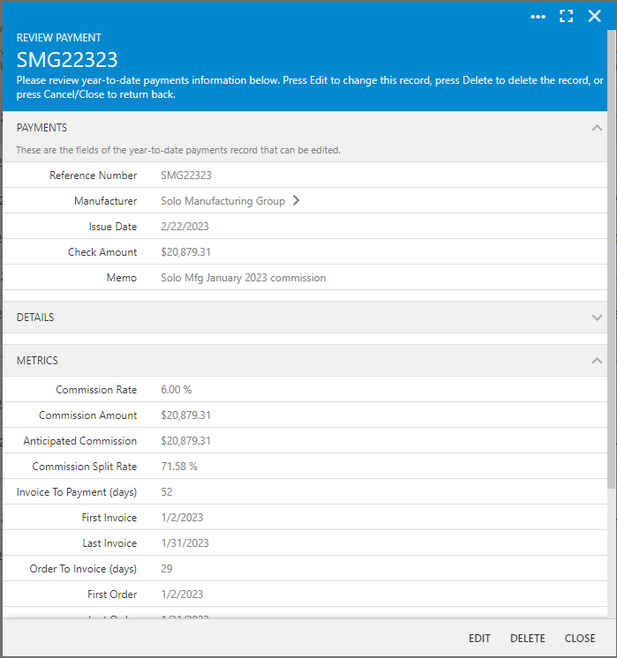
 RSS Feed
RSS Feed