You'll find these links throughout the app, from Orders to Activities. The usefulness is that you can both (a) jump directly to an entry, without having to click through to it from the details dialog; and (b) open entries in new tabs, so you don't move away from what you are working on and can flip back-and-forth to reference information.
|
Ever notice the underlines entries in a row of a table or card? If you click anywhere else, you open the item for that page -- in this case, you would open the Customer details dialog. If you click the links, however, you get a separate tab direct to the item you clicked on -- in this example, clicking on ABC Paper gets you the ABC details dialog from the Company list; clicking on Diego gets you the Sales Rep entry details from that list.
You'll find these links throughout the app, from Orders to Activities. The usefulness is that you can both (a) jump directly to an entry, without having to click through to it from the details dialog; and (b) open entries in new tabs, so you don't move away from what you are working on and can flip back-and-forth to reference information.
0 Comments
Many new totals columns have been added in various financial screens throughout MRSweb. These columns now all have the capability to aggregate data as well. These aggregates are typically shown as a Sum or Average (as appropriate to the metric) at the bottom of the listing or table views. Aggregation: The collection of unit parts into a grouping or whole. Totaling Sales by Invoice at the individual level is an aggregate, as is totaling all the Invoices in a listing to get a total for the month, Customer, Manufacturer, etc. The Order Printout report shows the details of an Invoice, Order, Purchase Order, or Quote in the system. Now an additional piece of information can be optionally shown over the Vendor and Sales Rep section of the report, the Payment Date(s). When a Payment is entered into the system, a Date is selected for that Payment. Typically this date is either the check date or the deposit date, depending on how your agency recognizes revenue. The dates shown on the report are this Issued Date of the Payment(s) on which the Invoice appeared. For partially paid invoices this will be more than one date, the date of each of the partial payments; if all commissions were paid on one Payment Entry, then there will just be the one date. To show these fields, check the box on the Parameters dialog when you run the report, "Show Payment Date(s)?".
If you don't make Payment Entries in your system, this addition doesn't effect you. If you don't want to show the Payment information, leave the box unchecked. The addition to the report allows one to find when a particular invoice was paid; or that it was not paid yet. |
MRSware Blogcontains updates for shows and conferences we will be attending, product releases and enhancements (the changelog), and general market engagement articles Categories
All
Archives
December 2023
|

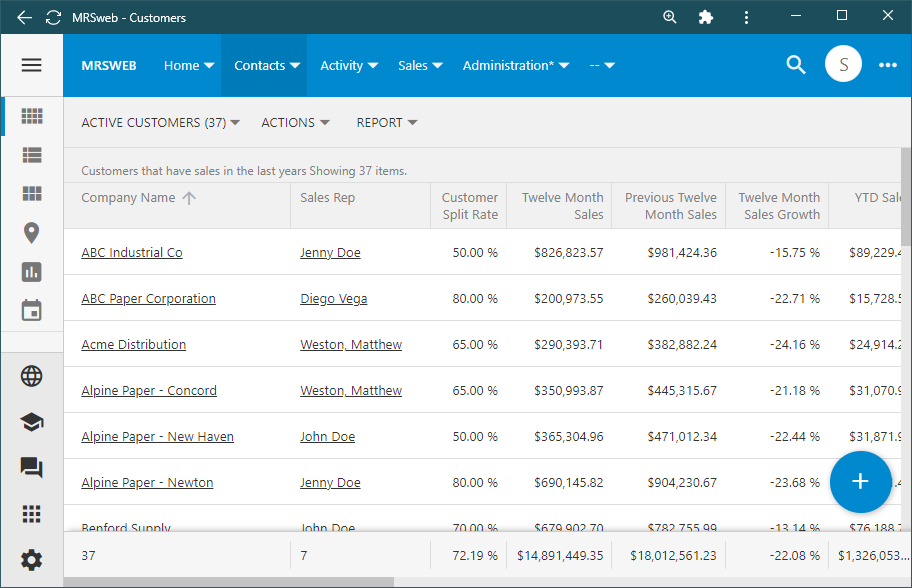
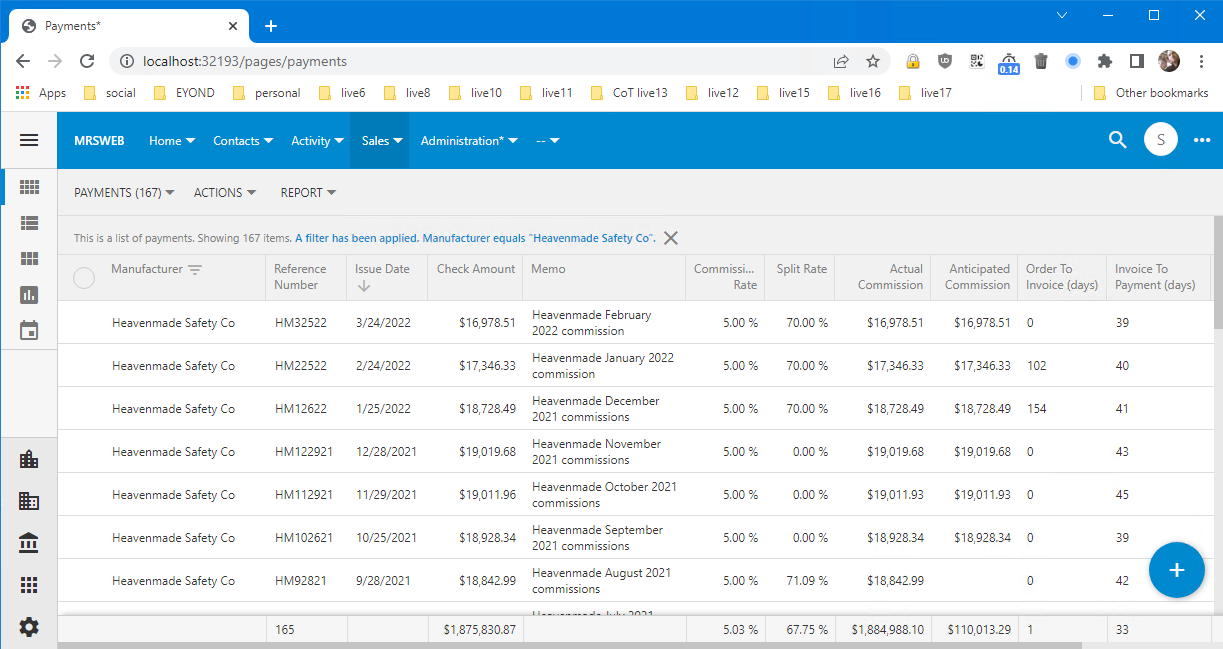
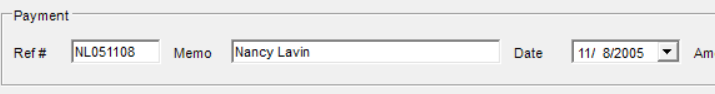
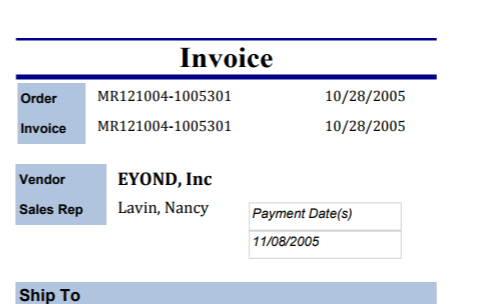
 RSS Feed
RSS Feed