- Find Customers under the Contacts menu.
- Use one of the pre-defined filters that shows just the Active Customers.
- Switch to Maps view.
The addresses for each customer are marked with pins on the map. Zoom using the the buttons on screen, or your mouse cursor and wheel, to view specific areas of interest. Click on the pins to show each Customer's contact information and some sales numbers.

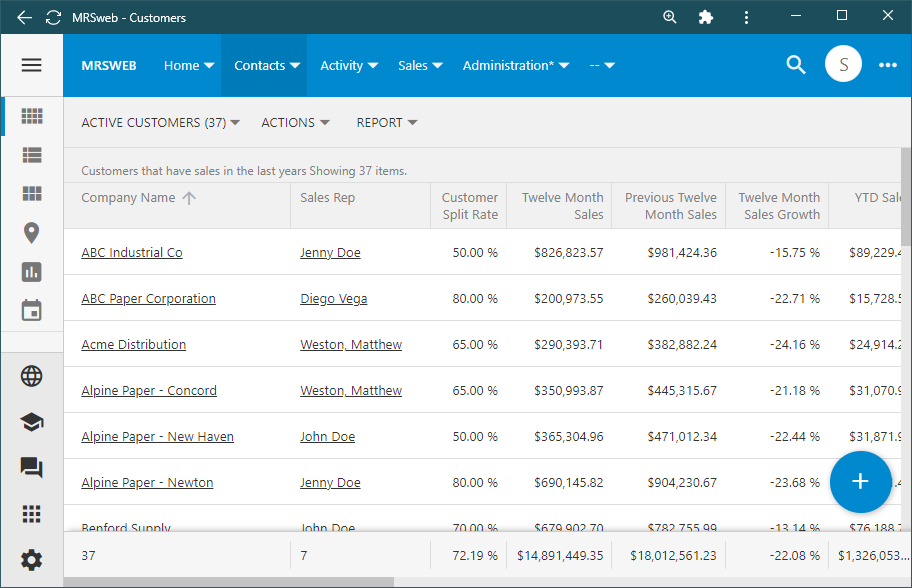

 RSS Feed
RSS Feed