In MRSware, click on your Calendar. Click on the Calendar menu on the menu bar, and go down to the Show Internet Calendars menu option. Before you even get started, you will see that there is already one entry in your list, "Google Holidays" -- this is where the holiday appointments that are already showing in your calendar are coming from.
It is a pretty simple dialog from the MRSware side, just asking you 2 things: what you want to call the calendar as it appears in the MRSware menus, and the link to the calendar service you are adding. Of course, finding the link in the various services you may use is going to be the hard aspect...
I will give the Google Calendar instructions here, since this will be one of the more popular choices. If there are any other services you would like instructions to find the appropriate link for contact us.
| Adding Google Calendar Link 1. Log in to Google. Click on your Calendar. 2. On the left-hand side find your calendar, click the down arrow next to it, and select "Calendar Settings". 3. On the "Calendar Details" tab that opens up, scroll down the page to where it says "Private Address". You will see 2 options there, XML and ICAL. You want the link to the ICAL feed -- right-click on the ICAL button and select copy link address. Paste this address to your ICAL feed into the Manage ICalendars dialog in MRSware, select the color you want those appointments to appear as in your calendar and click Save. That is it, now you have all of you appointments from Google Calendar showing in MRSware. |

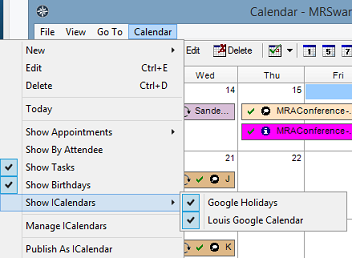
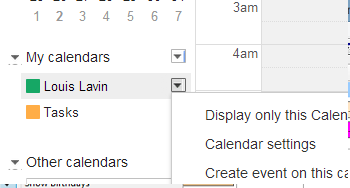
 RSS Feed
RSS Feed