Lesson 2
Now that you've created a MRSweb account and logged in you can begin to learn how to use the app.
The first page you see is the Home page. Everything starts here.
In this lesson you will learn how to add a shortcut to your mobile device's Home screen for easy access as well as to take advantage of the entire screen space. You will also learn how to move around in the app, about the many menus, settings, and other navigation tools.
Now that you've created a MRSweb account and logged in you can begin to learn how to use the app.
The first page you see is the Home page. Everything starts here.
In this lesson you will learn how to add a shortcut to your mobile device's Home screen for easy access as well as to take advantage of the entire screen space. You will also learn how to move around in the app, about the many menus, settings, and other navigation tools.
i Throughout these lessons, a page, setting, or menu may look different depending on the device you're using or the permissions granted.
When this occurs we will often show screenshots of the different views.
Home page - desktop view - Owner's permissions
Home page - desktop view - Sales Reps' permissions Home page - Mobile view

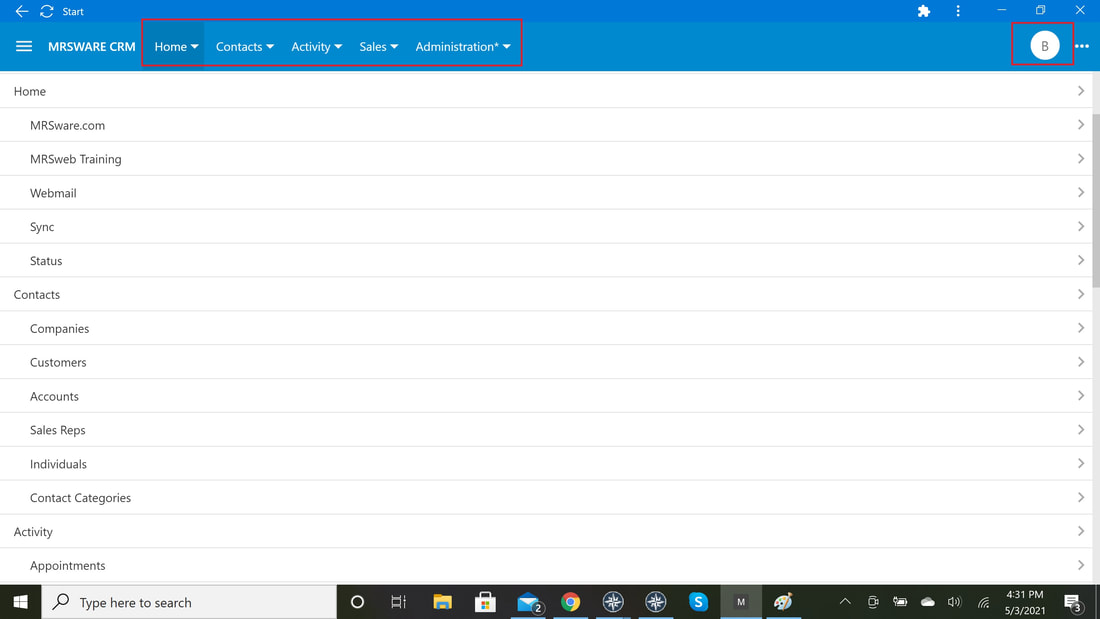
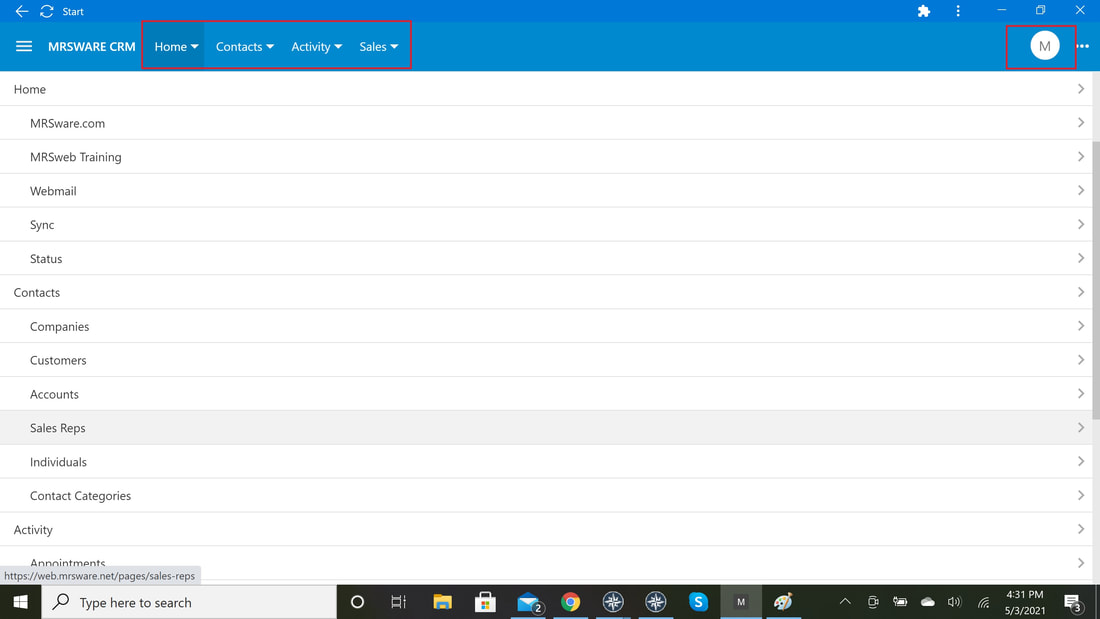
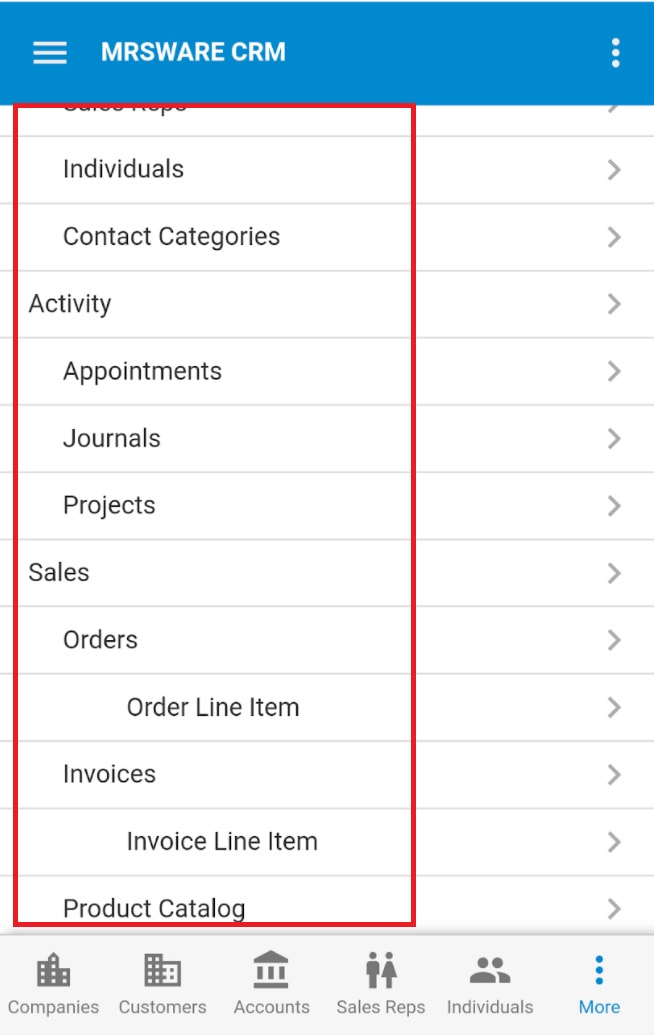
 RSS Feed
RSS Feed