Lesson 2
Chapter 6 - Data View Styles
Data View Styles are the way your system data is presented. There are several different views:
- Grid
- List
- Cards
- Charts
- Calendar
i The best view style may vary depending on:
For instance Appointments will display better in Calendar view than in other views.
On a smartphone, Tasks will display better in List view or Calendar Agenda view than in Grid or Card view.
Chapter 6 - Data View Styles
Data View Styles are the way your system data is presented. There are several different views:
- Grid
- List
- Cards
- Charts
- Calendar
i The best view style may vary depending on:
- the data being displayed
- the device being used
- personal preference.
For instance Appointments will display better in Calendar view than in other views.
On a smartphone, Tasks will display better in List view or Calendar Agenda view than in Grid or Card view.
Below are 4 different view styles (on a desktop) for a list of Journals:
Grid view
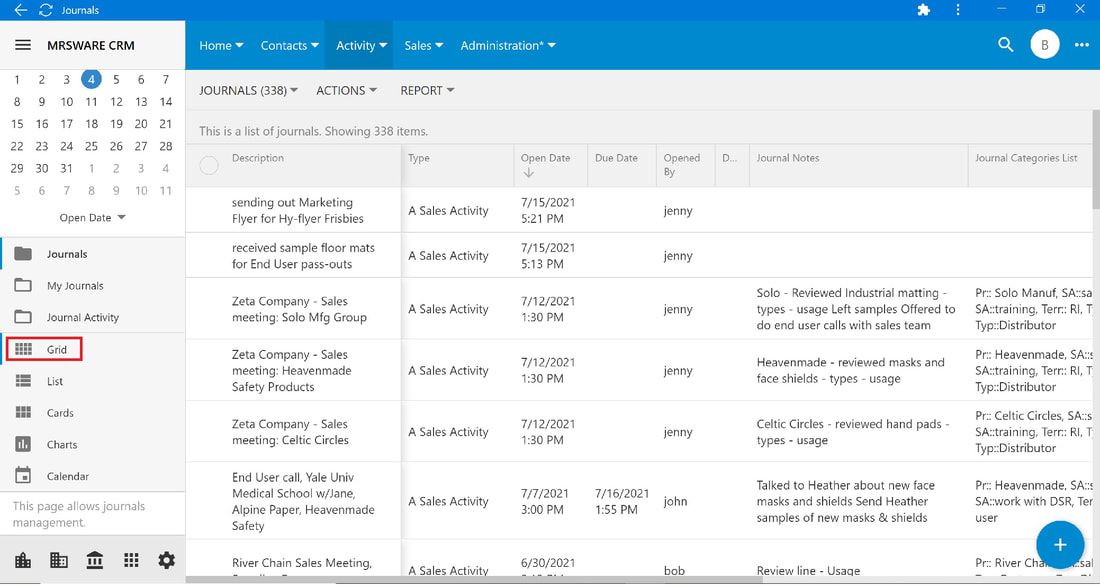
List view
Card view
Calendar Agenda view
Try all data view styles on your desktop and your mobile device to see which view you prefer.

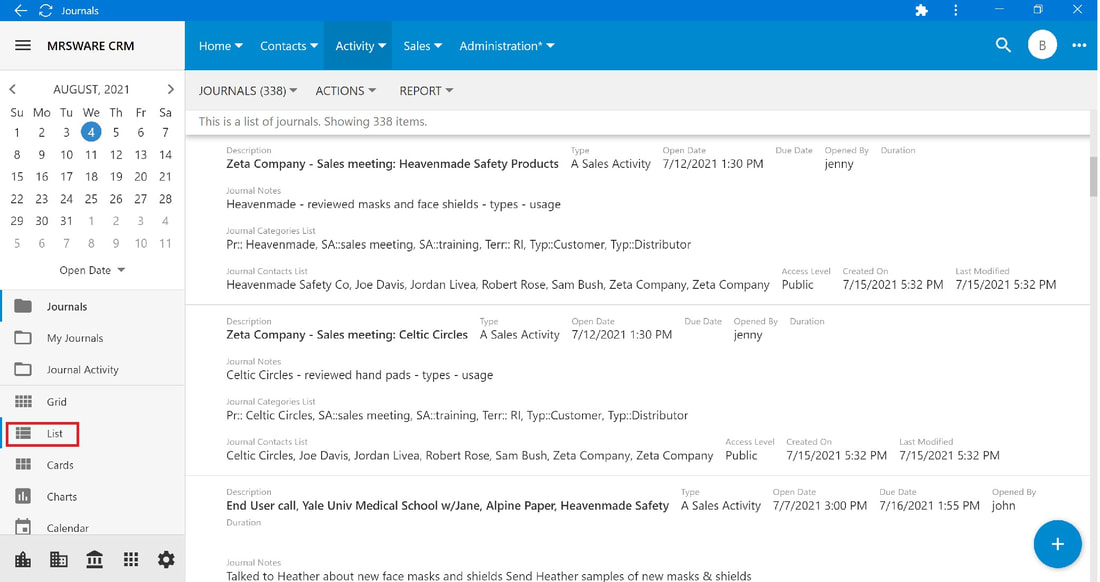
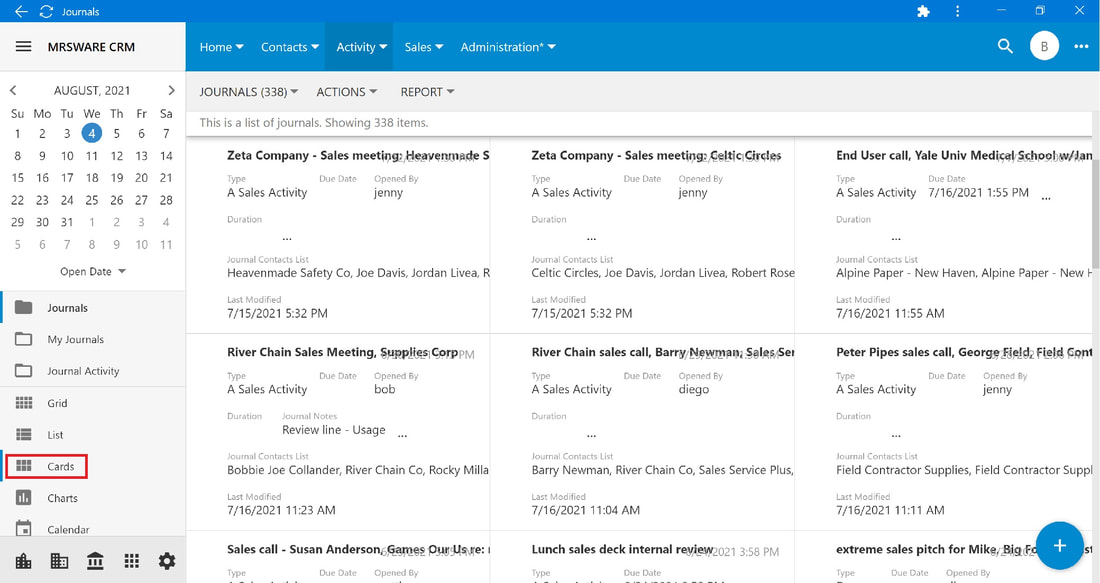

 RSS Feed
RSS Feed