Lesson 2
Chapter 5 - Notifications
Once you take an action, the system will pop up a notification, which will slide up from the bottom of your screen.
Chapter 5 - Notifications
Once you take an action, the system will pop up a notification, which will slide up from the bottom of your screen.
In the example below, a new journal, "Sales meeting, Cole Papers..." was entered and saved. The notification at the bottom of the screen shows that the journal was saved.

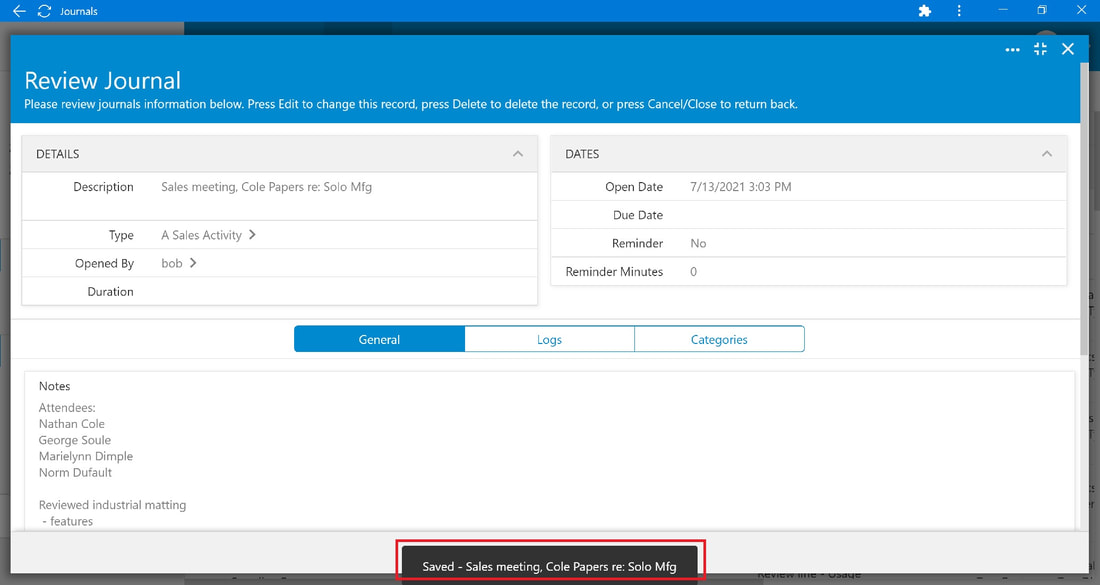
 RSS Feed
RSS Feed