Lesson 5
Chapter 1- Customers', Accounts' Sidebar
In Lesson 2.7 "Sidebars", we learned that Sidebars are available in all pages but the Home Page.
As in all sidebars, both the Customers' and the Accounts' sidebar provide:
Chapter 1- Customers', Accounts' Sidebar
In Lesson 2.7 "Sidebars", we learned that Sidebars are available in all pages but the Home Page.
As in all sidebars, both the Customers' and the Accounts' sidebar provide:
- a mini-calendar with filter
- pre-filtered page views
- data view styles
- tab bar
The mini-calendar with filter is available on larger sized screens, such as your laptop or a larger tablet, but not on a cell phone.
You can use this feature to filter specific criteria with a specific date(s) simply by selecting your criteria and a day or a week.
Customers Mini calendar with filter Accounts Mini calendar with filter
Pre-filtered page views are provided on most pages.
Each page will offer different pre-filtered page views in the Sidebar.
Customers Pre-filtered Views Accounts Pre-filtered Views
Data view styles are available on most pages.
Each page may offer different data view styles in the Sidebar.
Customers Data View Styles Accounts Data View Styles
The tab bar displays icons; when tapped they navigate to other pages (e.g. Companies, Customers, Accounts, etc.)
Customers Tab bar Accounts Tab bar
| Mobile phone - Sidebar - Customers | Mobile phone - Sidebar - Accounts |

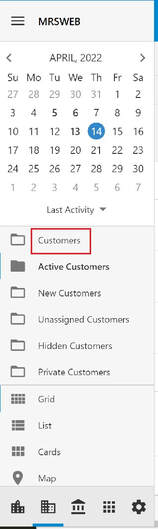
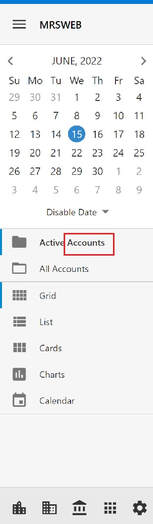
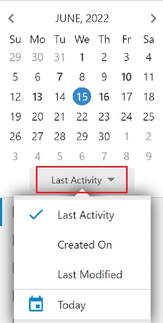
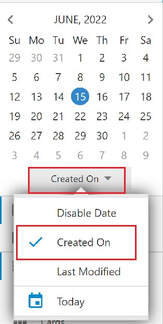
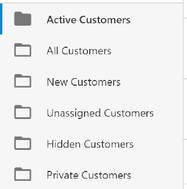

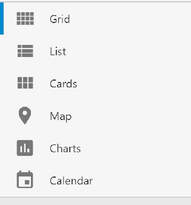
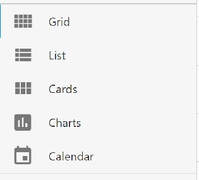



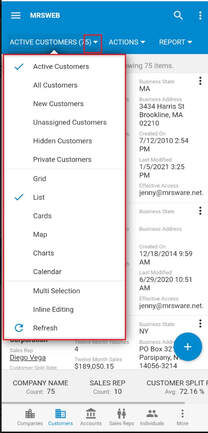
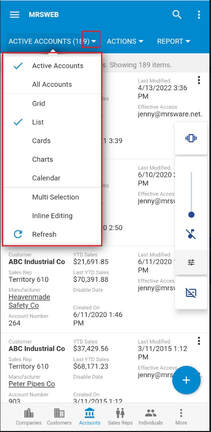
 RSS Feed
RSS Feed