Lesson 11
Chapter 4 - Tabs & Categories
i In MRSweb you will find tabs, including categories, in Contacts, Projects, and Activities - Appointments, Journals and Tasks. The tabs will vary depending on the record where they are found. Although categories are found in all of the above records, the names of the categories will vary depending on the type of record.
Here are the tabs for Projects:
Chapter 4 - Tabs & Categories
i In MRSweb you will find tabs, including categories, in Contacts, Projects, and Activities - Appointments, Journals and Tasks. The tabs will vary depending on the record where they are found. Although categories are found in all of the above records, the names of the categories will vary depending on the type of record.
Here are the tabs for Projects:
| Categories The information found in the Categories tab displays attributes created and assigned by you to aid in searches (think of them as keywords for your searches and grouping). Each categories list will vary depending on the specific information you want to use for grouping your data. In the screenshot to the right, the Categories displayed are the ones currently assigned to the project. i Your company administrator sets up the Categories in MRSweb. |
To add a new category(ies) to the project (see screenshots below):
- Click or tap on "Edit"
- Click or tap on the category(ies) to add
- Click or tap on "Save"
- Click or tap on "Edit"
- Click or tap on the category(ies) to add
- Click or tap on "Save"

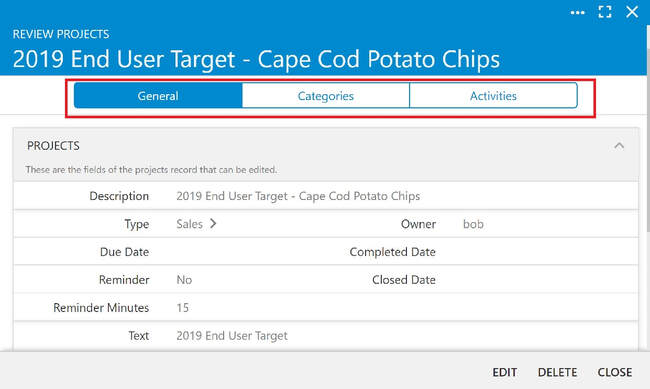
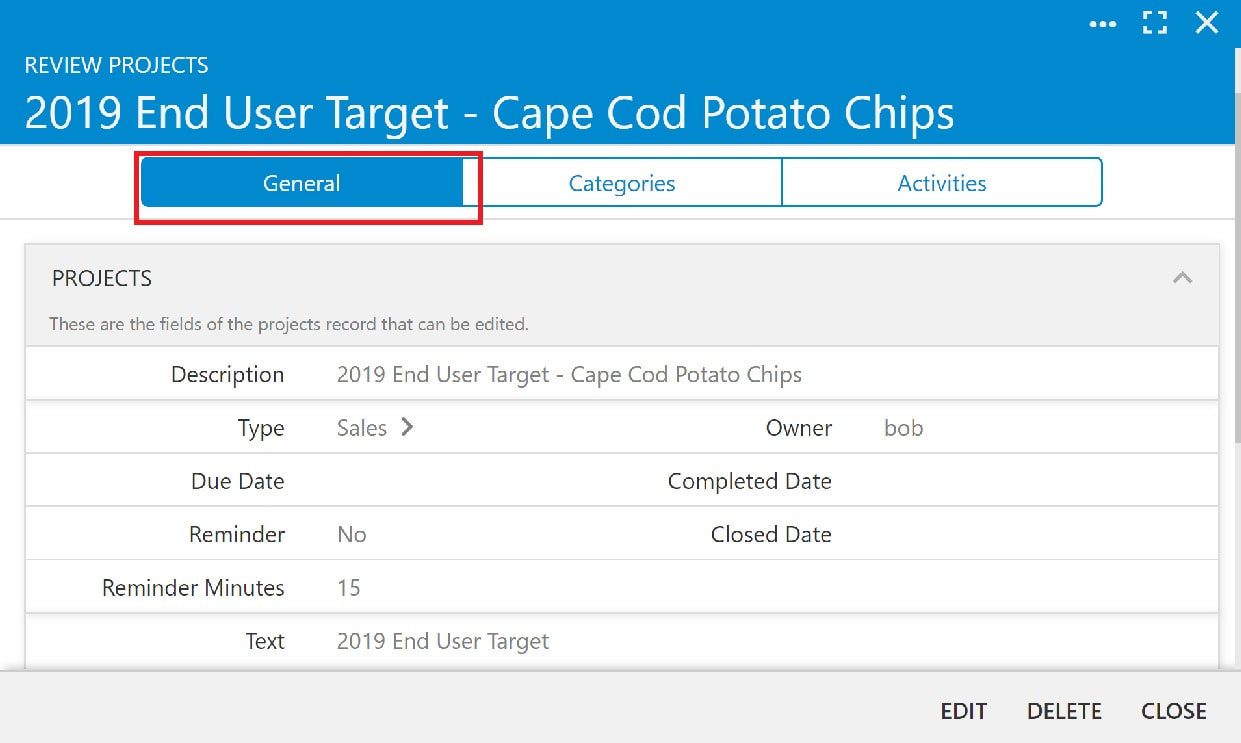
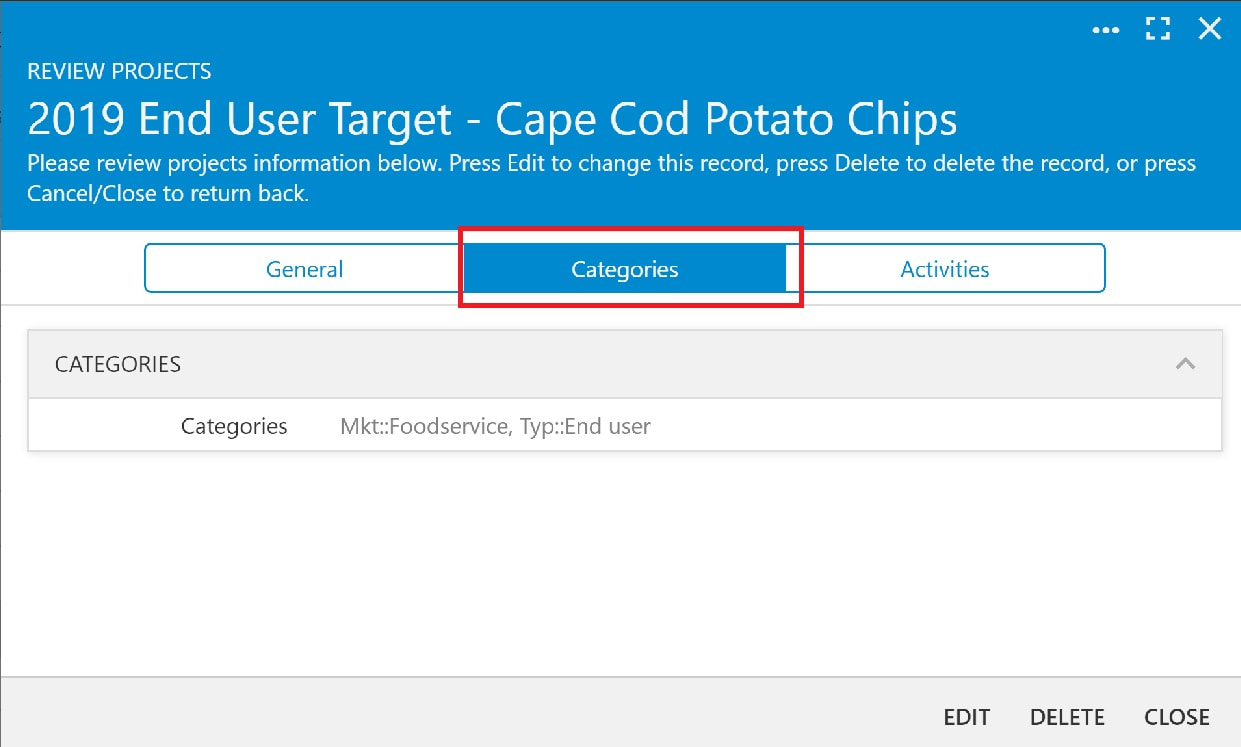
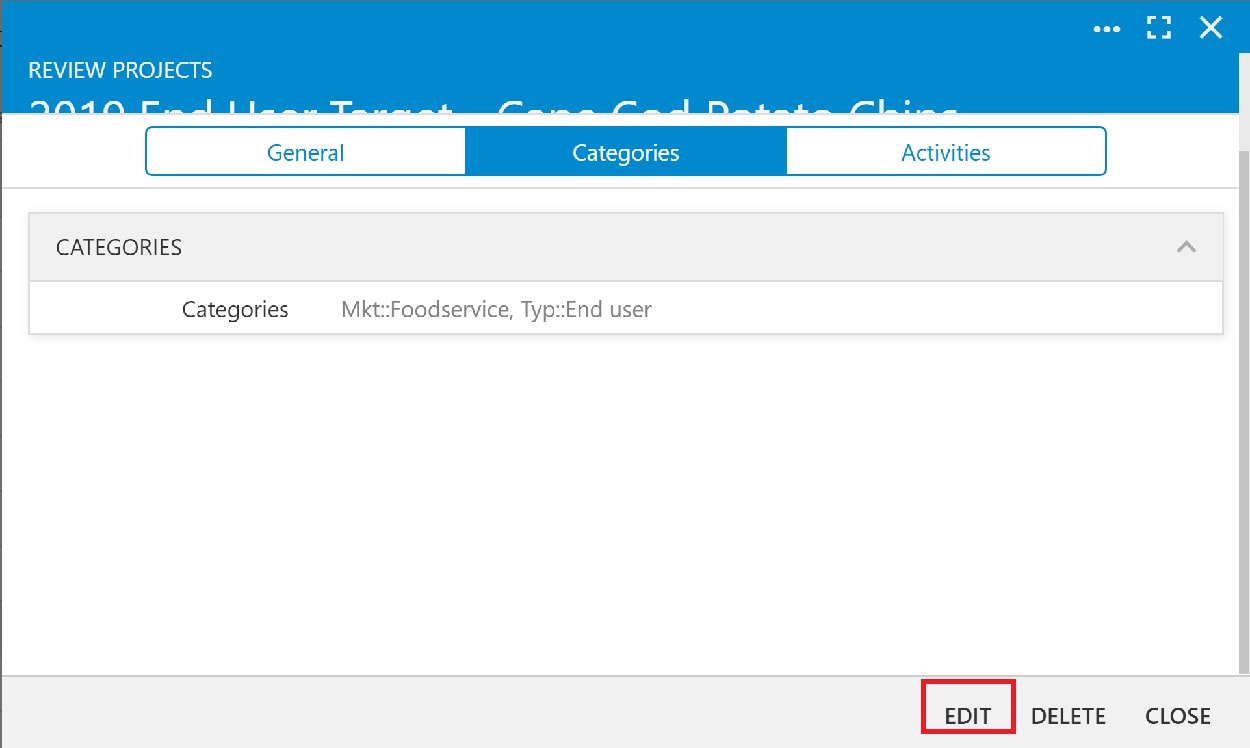
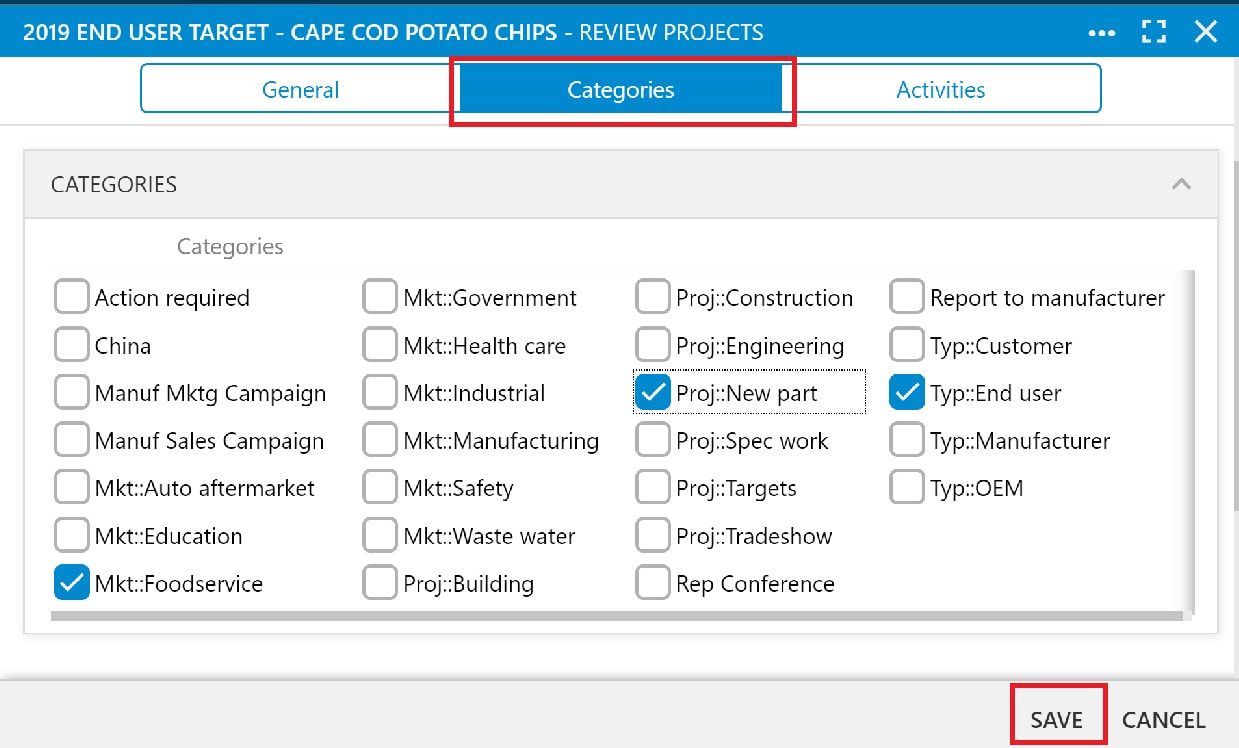
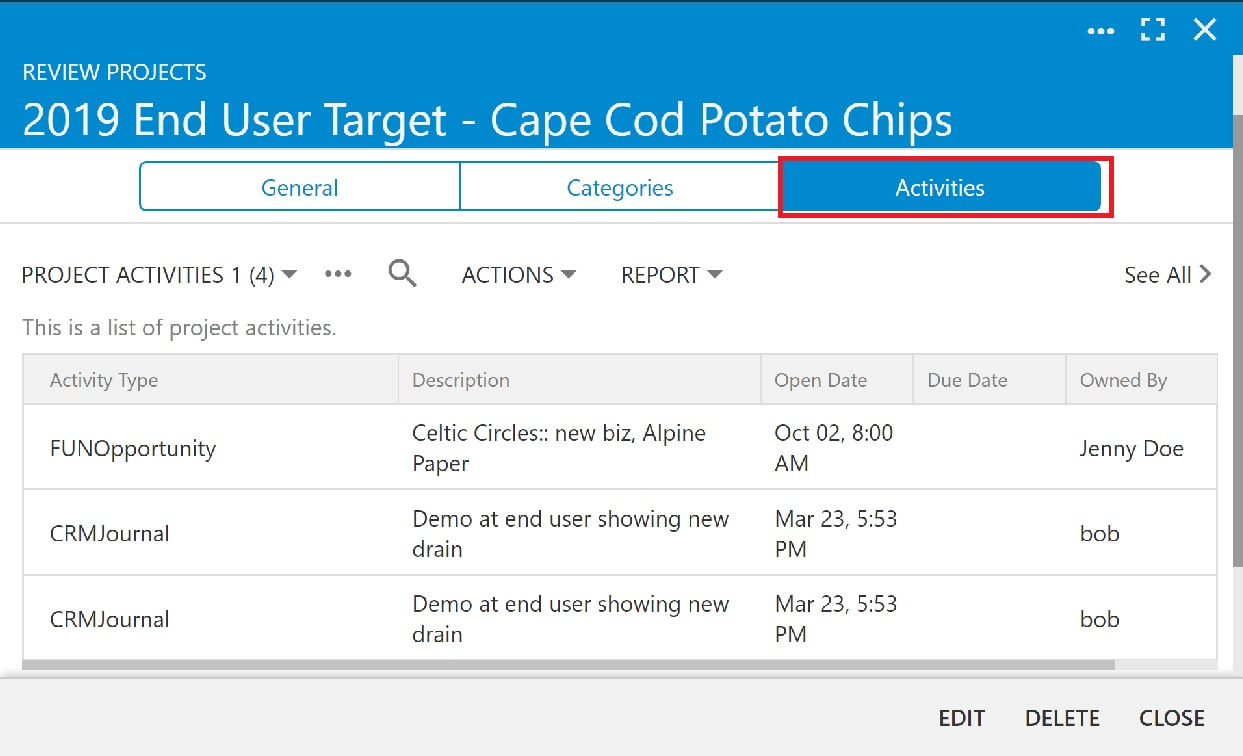
 RSS Feed
RSS Feed