| Lesson 8 Chapter 3 - Appointments' Sidebar In Lesson 2.7 "Sidebars", we learned that Sidebars are available in all pages but the Home Page. As in all sidebars, the Appointments' sidebar provides:
|
For example, if you want to see any appointments made for the week of June 5th:
1. Go to "Activity -> Appointments"
2. In the Sidebar:
- select the "All Appointments" folder
- select the filter "Start At" (filters are found directly below the calendar)
- move the calendar to June 2022
- click on "June 5" (when you click on a Sunday, clicking once or clicking twice switches the selection from the one day to the entire week)
This will show you all appointments schedules for the week of June 5.
The tab bar displays icons; when tapped they navigate to other pages (e.g. Companies, Customers, Accounts, etc.)
To navigate to Appointments on the Tab bar:
Click or tap the Grid icon
When the slide bar opens, click or tap the Appointments icon

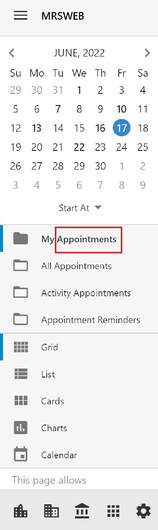

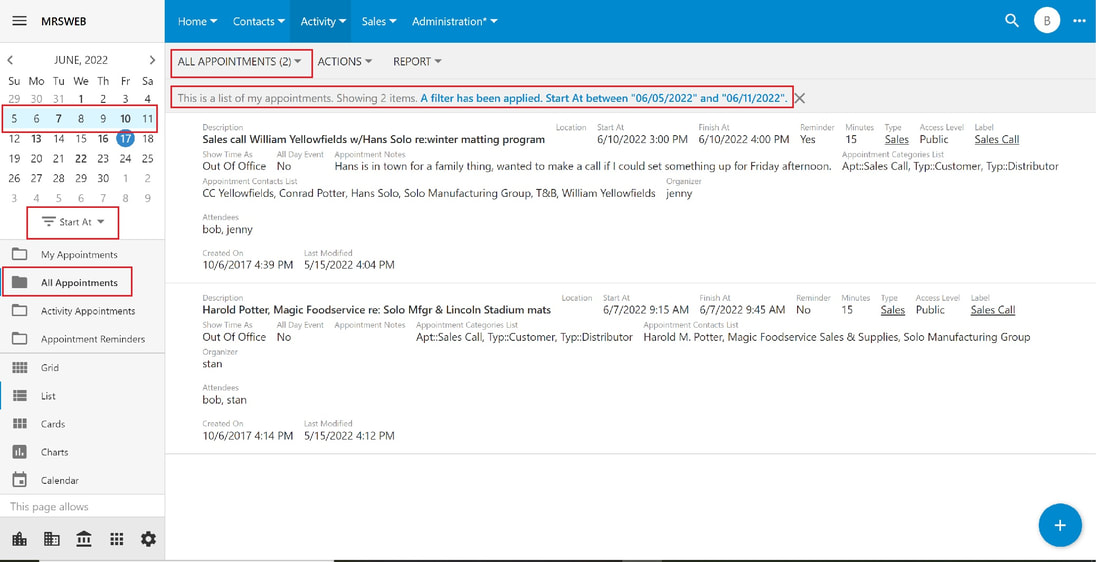
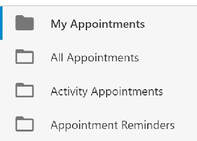
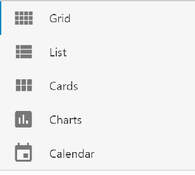

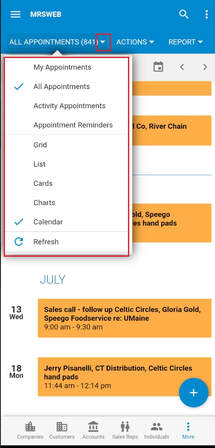
 RSS Feed
RSS Feed